2
Occasionally, my PC grinds to a halt, and by the time I get any monitoring tools open (don't forget my PC is slow at this point), performance has picked up a bit.
A friend recently told me he uses iPulse, which is awesome since it's always running, and you can just glance at it when there's an issue to see what is happening. Unfortunately it's only for the Mac.
Does anybody know of a good Windows system monitoring tool similar to iPulse for the Mac?
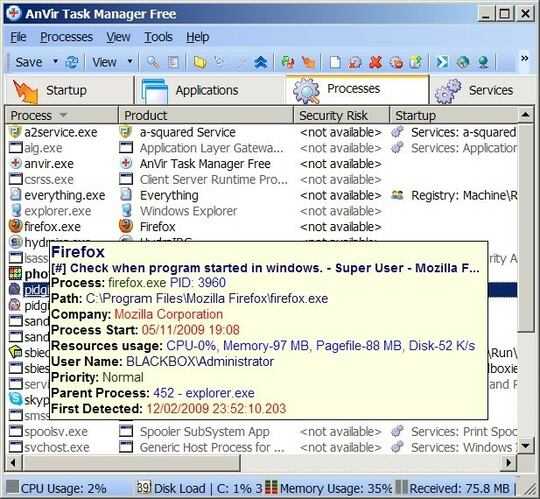
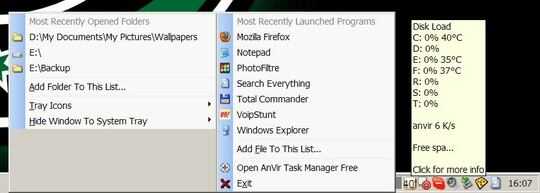
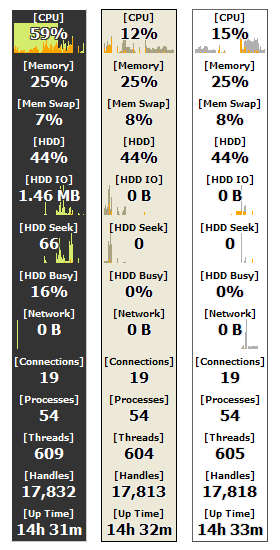
I'm familiar with SysInternals, but want something that's always running. I've adjusted my question so clarify. Thanks anyway. – John MacIntyre – 2009-12-07T21:07:20.057
I start it on startup and leave it running in the tray. It has some CPU info on mouseover as well. – moshen – 2009-12-07T22:50:09.820