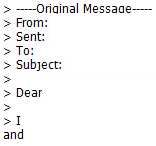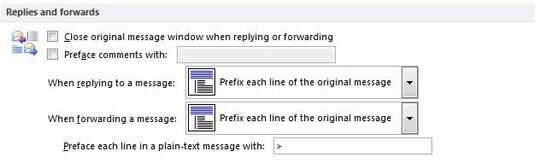0
1. What's the correct term for these > arrows?
The arrows appear only in some replies, as follows:
2. How can I permanently remove such arrows from any email?
3. Why does this occur for only some emails?
Supplementary: After consulting this, I hereby confirm that the options in the dropdown box for "When replying" is "Include in original message text", and NOT "Prefix each line of the original message". However, the problem persists; so please advise.