2
I have been doing research on this topic for days, I have a windows 7 Ultimate machine running on a blazing fast internet. I set up a VPN on that machine, and would love it if the VPN can share my internet connections.
So what I want to achieve is connecting to internet THROUGH my VPN, in a way that my IP address actually changes after I connected to the server.
With that said, I DO NOT want split tunneling, I DO NOT want to un-tick the box to disable "Use Default Gateway", I want my server to actually able to share it's internet out to anyone who connected to the VPN.
Disabling the IPv6 connection item does not solve this problem, and I researched forever now... Is there anyone that can help me?
I have searched on superuser as well, and is confident this is not a duplicate, because I do not want to disable default gateway, and disabling IPv6 item doesn't fix at all.
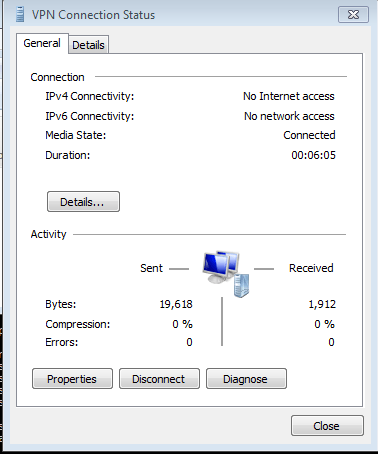
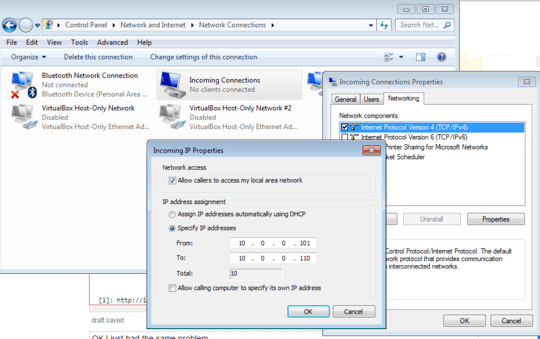
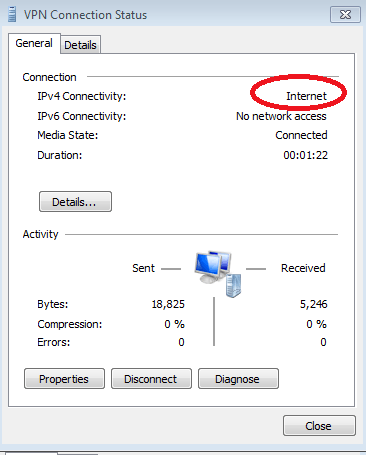
Have you tried this?
– Vinayak – 2014-08-17T07:16:46.043@Vinayak Yes I done that, which created a VPN service with no internet access at all... I need to manually input IP addresses for the IPv4 config as well, or else I get "error 702 a connection to the remote computer could not be established" when connected – DearMusic – 2014-08-17T07:20:33.737
I think you are missing some fundamental facts about what a VPN is. A VPN is a virtual LAN working over a WAN connection. This means that your users are still going to be limited to their actual connection speed to the underlying WAN; it doesn't matter if you provide another access method they'd still be limited by the underlying WAN connection speed. Split tunneling is what you want because it'll always result in fewer hops. – krowe – 2014-08-17T07:22:12.073
@krowe Thank you for your comment, I really appreciate it, however I still wish to have internet sharing over VPN. If you know anything that would help in this, please share your wisdom with me. I know that some later Asus router with VPN functionality is capable of doing this... But I would love it to be on windows 7... – DearMusic – 2014-08-17T07:28:38.363
This question seems to be asking the same thing that you are. Does that help? – Vinayak – 2014-08-17T07:34:13.943
@Vinayak That question is where I got the idea of disabling IPv6 item, it did not help me at all, it was disabled to start with cause I don't use IPv6 – DearMusic – 2014-08-17T07:38:01.927
But did you also watch the video and follow the instructions in the video? – Vinayak – 2014-08-17T07:39:58.087
If that doesn't work, this question seems to be exactly what you're looking to achieve.
– Vinayak – 2014-08-17T07:45:48.643@Vinayak The video is just the video version of the first tutorial link you provided, I followed step by step. That question is exactly what I am trying to achieve, but in windows 7... I failed to see how NAT32 program could help me... Am I not seeing something from NAT32? – DearMusic – 2014-08-17T07:54:11.457
Actually, I meant the next answer by Joel Spolsky
– Vinayak – 2014-08-17T12:49:03.140@Vinayak Yes, the default gateway is set to use the remote one, I believe the problem is with the server not the client. – DearMusic – 2014-08-17T19:50:35.807