0
I have an Excel document in which I want to select a few hundred rows (not necessarily consecutive), in order to then copy them into another document (which will incidentally serve as a source document for a Word address label document).
I have everything figured out regarding how to do this, except for the first part: selecting the appropriate rows.
Is there some dialog somewhere in which I can input a string such as "1-5, 7, 9-13, 24-28, 33", whereupon the indicated rows are selected? Or do I have to use some kind of macro?
EDIT: Note that what I'm after is a regular selection. I want to "automate" the arduous process of CTRL-clicking column after column in order to achieve the desired selection.
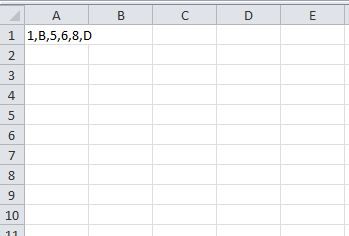
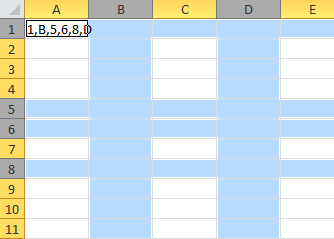
Is this a recurring or one time task? What version of Excel are you using? – CharlieRB – 2014-08-14T11:53:17.430
Do you mean, some times you want to copy columns only, and some times only rows only and not a combination or rows and columns? – Dave – 2014-08-14T12:35:40.187