226
52
I want to set an environment variable from the command prompt and then be able to access it globally (for instance, I should see it by going to System -> Environment Variables).
When I use the set command, it isn't accessible in a new cmd session.
set NEWVAR=SOMETHING
echo %NEWVAR%
Related questions:
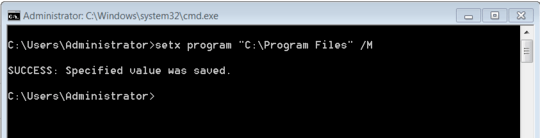
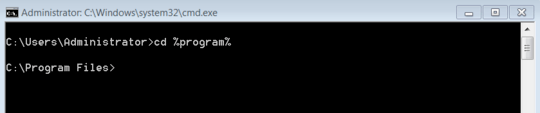
1setx variable value - then restart Command Prompt – Andrew – 2017-08-02T19:34:35.953