Excel uses fractions of a day to store time. So, 3 hours are stored as 0.125 (3/24). Time is stored as a date/time value. Excel starts counting the dates from january 1st, 1900 12:00 am (1/2/1904 12:00 a.m. on Excel for Mac). Entering a time of 0:48:20 is actually Jan. 1st, 1900, 0:48:20 hours. Excel does not work with negative values for date/time, so subtracting to a negative value results in an error (cell with "#######").
Another challenge is to get Excel to understand that by 48:20 you mean 48 minutes and 20 seconds and not 48 hours and 20 minutes. There are two ways to do this:
- Use the hour notation. 48 minutes and 20 seconds become:
0:48:20
- Use the
TIME function: =TIME(0;48;20)
A third thing to consider is the formatting of the cells. In the custom format, you can use [h]:mm:ss or [m]:ss. The brackets tell Excel that it should count the number of hours ([h]) or minutes ([m]) and not revert them to zero after 23 hours or after 59 minutes. So in your case, make sure the formatting of the cells are: [m]:ss
Long story short: there is no "out-of-the-box" way to do what you want because Excel doesn't know how to handle negative time values.
If you really want to calculate what you're asking, you could use the following (a bit more complex) formula, which subtracts A1 from A2: =IF( A2-A1 < 0; "-"; "") & TEXT( ABS(A2-A1); "[m]:ss" ). What that actually does is substract the times, convert it to a positive number (ABS), formats it as a string (TEXT) and puts a "-" in front of it when it's negative. Note that the result is a text and not a number (value).
Microsoft has two articles; one about storing date and time values (scroll down to about halfway the article) and one about adding and subtracting time.
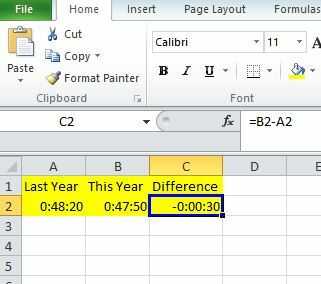
3
Hmm. The current marathon world record is 2:03:23 by Wilson Kipsang Kiprotich. Have you submitted your time to the IAAF? :)
– DavidPostill – 2014-08-12T12:37:39.047