1
I want to share USB-modem internet from one laptop to another by the following way:
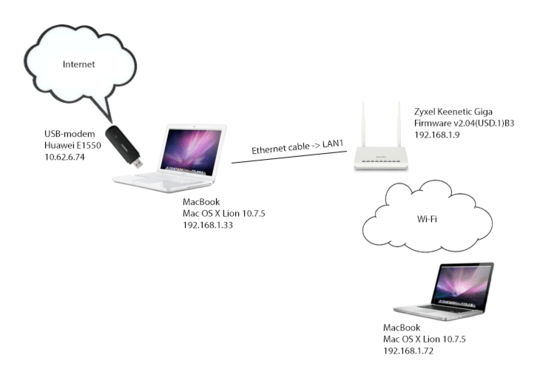
The main problem is how to configure the first (white) laptop as a gateway on the router. When I try to set the gateway IP to 192.168.1.33 on the router, the router says that there's an IP-address conflict. And I don't really know what I'm doing wrong.
So, what is the right way to set up all these things?
What OS is the "gateway" laptop? – Kinnectus – 2014-08-09T13:44:50.910
Have a read of: http://superuser.com/questions/241651/setting-up-wifi-router-as-a-switch-for-internet-connection-sharing
– Kinnectus – 2014-08-09T13:48:16.277@BigChris as you see on the picture, it is Mac OS X Lion 10.7.5 (computer with 192.168.1.33 address). – Sunny Reborn Pony – 2014-08-09T14:05:21.603
Whoops! Sorry! Bad eyes lol... OK, if you set your router to "bridge mode"/"access point" mode/disable its DHCP -> plug an ethernet into one of its LAN sockets (not the "uplink" port) -> plug other end into Mac Ethernet -> open Mac network settings -> select ethernet and look through the settings to share the ethernet. Once shared, the port should provide DHCP to router and Internet should work... – Kinnectus – 2014-08-09T14:43:46.253
With the "bridge mode" both LAN and wifi devices should work with no other configuration... – Kinnectus – 2014-08-09T14:44:50.010
@BigChris, thank you, I'll try to do that. I've just tried to do all the things that are described on the page you've linked to. I've done all the things and after that, Ethernet connection on my MacBook got the address 169.254.148.102. I then manually changed it to 192.168.137.1 but no result. Router successfully connects to MacBook and even shows successful message something like "Connection to Internet", but nothing does work. I've tried to ping some popular web resources from the router's control panel, but no result. – Sunny Reborn Pony – 2014-08-09T14:51:11.613
Finally, all started to work! The problem is that there's no simple "bridge mode" in this version of Zyxel Keenetic's firmware, therefore I had to find what things I have to do to make the router work in a bridge mode. Finally, MacBook's Ethernet connection got IP address 169.254.89.21 with mask 255.255.0.0 (and I've manually have written DNS-address from my USB-modem connection). The router, for some reason, took the address 192.168.2.2. Both Ethernet connection and the router's internet configuration are set to automatic (DHCP) mode. I hope that all the things is right. – Sunny Reborn Pony – 2014-08-09T15:34:40.403
You shouldn't be getting 169.254. addresses. These are automatic addresses set by your network adapter when it can't obtain one by itself... (APIPA). If you can't do Bridge mode you can simply disable DHCP on the router and plug the mac into a "LAN" port. Most of the config is done on the mac... – Kinnectus – 2014-08-09T19:51:09.993