0
I can access my DSL modem's interface by visiting my public IP address. When I click on DNS Server, I am able to add entries (i.e. mappings from domain name to IP address). I added the domain name in the last entry of the image below to point to Bing's IP address (204.79.197.200).
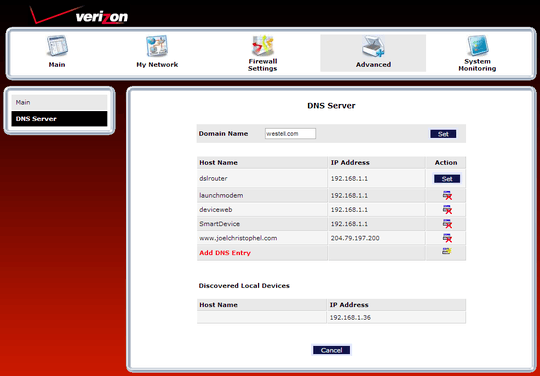
However, the domain name still takes me to its original location. Note that I've included "www".
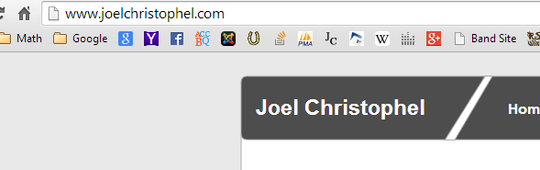
I've rebooted the modem but get the same result. I've checked my computer's DNS cache to make sure there is not an entry for the domain name there. Why is this not working? Also, why is westell.com there? What's that for? I thought this was a local DNS server.
If you set the domain name to point to an internal IP address (say 192.168.1.1) does it direct you to there properly? If you do an NSLookup form your computer, does it return the right result? Are the DNS settings on your computer set to use the router as its DNS server? Can you post the result of an NSLookup to that domain name for us? – Ƭᴇcʜιᴇ007 – 2014-08-07T22:21:33.227