-1
I am starting a new school in a few weeks and their requirements are having your own PC that supports "5GHz (802.11a)"
How can I check if my PC supports that?
-1
I am starting a new school in a few weeks and their requirements are having your own PC that supports "5GHz (802.11a)"
How can I check if my PC supports that?
1
Which OS are you running? If you are running Windows 7 or up, open up Command Prompt and enter
netsh wlan show drivers
And look for Radio Types supported.
0
On Windows use the Device Manager you can find them in the System properties in the Network Adapter section, find your wireless device. The Advanced tab could have the supporting type information. The Details tab will have lots of model and manufacture and ID information.
On OSX got to Apple-Icon=>this MAC=>more Information there should be an icon too
In general all modern devices should support 5GHz if you bought your laptop after 2005 you dont need to fear
0
In case of Windows, follow these steps:
devmgmt.msc, hit enter.Network Adapters and find there your WiFi adapter: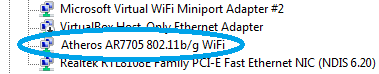
NOTE: 802.11 version can be different from "a" but can still be backward compatible to "a".
For example, 802.11n is backward compatible with 802.11a, so 802.11n will work for you too.
But 802.11b/g are not compatible with "a", so in this case you must find a new adapter.
(P.S. sorry for answering the same "Device management". I was writing this post first, but I didn't notice new answers because of network problems. However it contains more info and is illustrated) – Jet – 2014-08-05T13:43:08.800
it looks like this for me: http://khp.randompoop.net/uploads/Network%20Adapters.PNG does this mean mine is compatible?
– Jeggy – 2014-08-05T14:48:40.860@Jeggy, the link in your comment is broken – Jet – 2014-09-15T20:49:14.650
there, fixed. link working again now – Jeggy – 2014-09-16T09:26:03.713
@jeggy after 1 minute googling I found this, and there's written "802.11b/g/n". So In your case 3rd point worked.
– Jet – 2014-09-21T12:20:14.630
1
Try this: https://stackoverflow.com/questions/5989990/want-to-get-the-list-all-the-available-interfaces-on-the-system
– DragoonHP – 2014-08-05T13:41:27.463I got this: "Radio types supported : 802.11b 802.11g 802.11n" as Chris said 'n' is compatible with 'a', is mine so supported? – Jeggy – 2014-08-05T14:55:00.747
Yes. 802.11n can operate in 5GHz frequency, so you should be all right. – DragoonHP – 2014-08-05T15:12:26.377
alright thanks :D and just a note if others want to run this command on windows 8 you need to run this command first "cd C:\Windows\System32" – Jeggy – 2014-08-05T16:40:13.777