51
11
I put 4096 characters in a text file and save it.Since every character is 1 byte, Size of the text file must be 4K byte.As you see below that's OK:
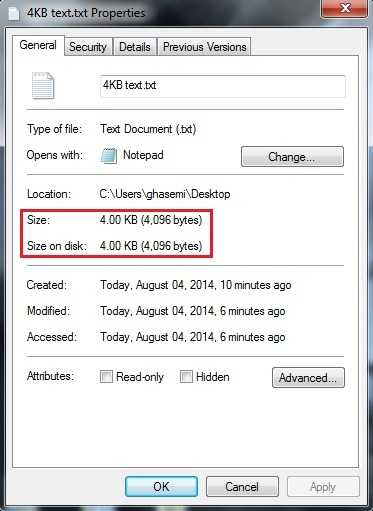
I connect my flash memory to my computer. the free space on the flash memory is 1,717,518,336 bytes :
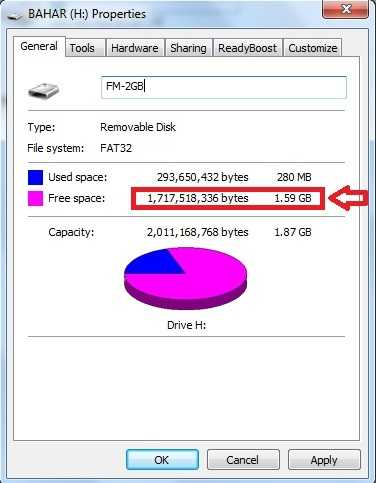
I created a copy of the file in my flash memory. And again take a look at the free space. it has 1,717,514,240 bytes free space :
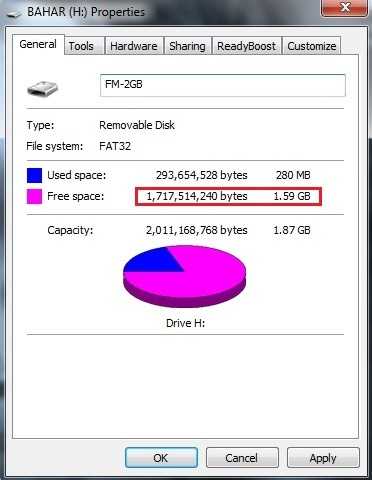
Let see what is the difference :
1,717,518,336 - 1,717,514,240 = 4096 bytes
My question :
Q1:
As you see in the last picture above, the only space that the file occupy on the flash, is the space for its contents [characters].So where is metadata file ?
I mean, when I move the file to another computer, how it understand name of file, Owner of file, Date created and modified and ... ?
Doesn't it occupy any size?!!
Q2:
Can I see the metadata file in the flash memory?
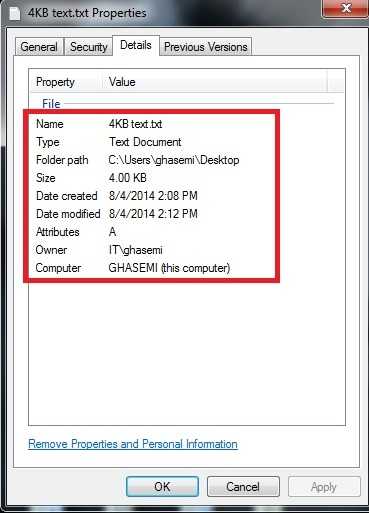
Appreciate your time and consideration.
10metadata would be contained in the filesystem itself. that isn't part of the file size reported by Windows. Furthermore FAT32 and NTFS metadata would be different. – Ramhound – 2014-08-04T10:47:02.660
@Ramhound when I move the text file to flash memory, its metadata file also move to flash memory, right? how I can see it? – TheGoodUser – 2014-08-04T10:53:47.790
You already know how to view the file's metadata. – Ramhound – 2014-08-04T11:05:06.027
@Ramhound I want to see the file that metadata store in it. and I want to edit it. Is it possible? I mean can I open it with a hex editor and ... ? – TheGoodUser – 2014-08-04T11:08:44.670
So edit it through the filesystem. This involves using Win32 programming. As explained before. A hex editor woudld only open the file, the metadata is handled by the file system, so you would have to modify the data through the file system. – Ramhound – 2014-08-04T11:12:16.370
@Ramhound Thank you. Is there any tool to see file system on the flash memory? – TheGoodUser – 2014-08-04T11:14:21.150
That is up to you to design. – Ramhound – 2014-08-04T11:21:22.520
6
Possible duplicate of How are the file metadata stored in Windows?, How are filenames stored?
– and31415 – 2014-08-04T13:06:35.347An interesting exercise for you would be to open your text file with HxD and look around, this should give you many questions :) You may also be interested in reading more about "file system forensic analysis" or "data hiding" enjoy. Additionally, you can open your flash drive with something like FTK Imager. – Matthew Peters – 2014-08-04T20:57:06.550
1Aside from understanding OS internals (worthwhile in its own right), there is probably no reason to ever look at or modify such information unless you're writing a disk repair/recovery program. For normal use, you would never want to alter information at this level as it could easily undermine the integrity of the filesystem itself and of everything that uses it. – Joe – 2014-08-04T21:16:36.307
You know when you buy your 1TB harddrive, but windows only says that it's about 900GB? Yeah, that's where your metadata goes. – Cruncher – 2014-08-05T15:06:02.370
See How can I visualize the file system usage on Windows?
– Scott – 2014-08-05T22:22:32.0873Short answer: It does take up space, but it's not counted as part of the file size. – user253751 – 2014-08-06T02:43:47.937
@Cruncher That's a different matter, actually. When you buy a 1 TB disk you're getting a total of 10^12 bytes, which correspond to about 931 GiB (when not formatted).
– and31415 – 2014-08-06T21:35:22.830