1
I'm servicing a fresh install of Windows XP (yes, really!) with an on-board Realtek ALC888 HD Audio chipset. The trouble is that I get no sound input from the mic. The mic is connected to the front port (pink socket) because there's no mic port on the rear (no pink socket) and the Realtek software doesn't offer mic boost for any of the rear ports (I can select "audio in" as a purpose for each of the rear ports, but without boost).
Each of the 5 rear ports trigger a popup window that lets me specify what I want to use that port for. "Mic" is not among the choices; the only input purpose is "audio in" which doesn't offer mic boost. I've tried using that but didn't get any mic input out of it.
Oddly, inserting anything into any of the front ports does not trigger such a popup. It's as if the front panel is not even connected! But I know that it works, electrically, because it used to work on the previous Win7 installation. Now I use WinXP and the mic port seems dead.
The Realtek software is stereotypically horrid but I've done my best to verify the settings. There's no volume control slider in the Recording ("Aufnahme" in the lower half of the screenshot) but there is one in the Playback ("Wiedergabe") where I can crank the slider to max and even turn on mic boost using the [..] button. Didn't help, though. WIndows' built-in sound control panel, and its built-in sound volume controls (playback, and recording) only reflect what the Realtek software also shows, with no additional choices to work with.
This YouTube video fairly accurately reflects my system, except that there's no "rear pink in", only "front pink in" as shown, and that the described solution doesn't help me. I still have no mic input.
For testing, I'm using Windows Sound Recorder (sndrec32) as a very simple way to see if Windows hears anything at all. I also used Skype's call testing service (echo123) which yields the same results.
All of this deals with simple old-school analog audio devices; just an old mic and a set of old desktop stereo speakers, each with a standard 3,5mm jack. I tested this equipment and confirmed that it works, so I believe the trouble is with the audio control panel software. Yes, I checked that Windows is set to use analog audio, not digital :) and Windows is upgraded with all the newest patches.
How do I get this computer to pay attention to the microphone? I can't think of anything I haven't tried yet.
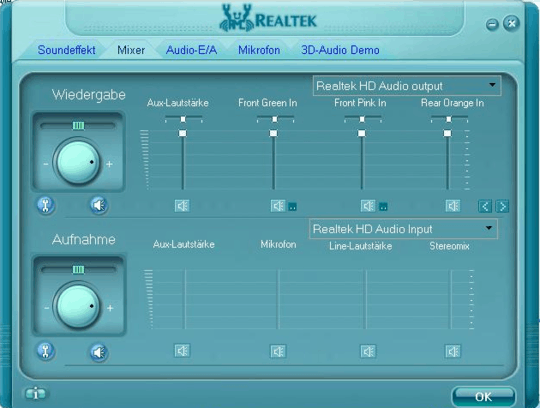
Yep, this did the trick! – Torben Gundtofte-Bruun – 2014-08-06T18:44:44.807