17
3
I am using the IntelliJ IDEA ide for java coding. By default it produces curly braces on the same line as the function name, like so:
function bla() {
..
}
Can i change it somewhere there so that i will do this instead?:
function bla()
{
..
}
Thanks!
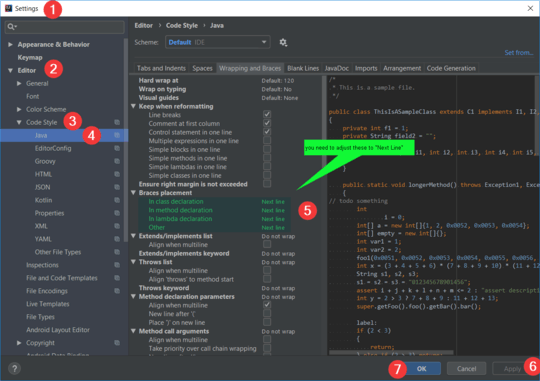
I had to go to File > Settings then search for
Code Stylein IDEA 2016.1. – Steve HHH – 2016-05-19T19:30:35.9831Preferences > Editor > Code Style > Java is another route, at least in 2016.2. – Flimbus Akimbo – 2016-08-03T19:34:48.343
didn't worked for me (yes, I copied the new style into the Project's) – Yar – 2016-08-12T20:08:56.773
what i want is curly brace at end of function name and then a newline, e.g.
function foo(){ \n\n– Toskan – 2016-08-30T07:24:56.997Is it possible to update existing code with new rules? This worked for me when writing new code, but not any old code. Link
– Mike Chase – 2020-01-28T00:28:31.183