1
I am trying to rip a DVD using HandBrake, but every time I do the size of the subtitles balloons somewhat, so that in parts they are off the screen.
I'm using Mac OS X 10.9.4 and HandBrake 0.9.9.
From the subtitles tab I select English from a range. Then in picture settings I make sure the file is not being cropped, it's none on anamorphic and 16mod.
The original size is 352x240, and this is the output size as well.
The subtitles look fine through my Mac DVD player, are distorted on VLC player, and are distorted after HandBrake copy. By distorted I mean this:
for HandBrake, and this:
for VLC. Unfortunately I can't show the DVD pic as Mac prevents it.
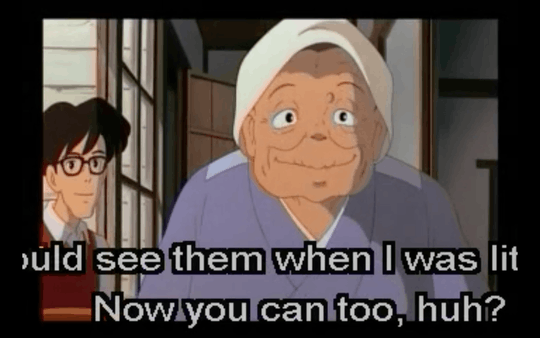

I think this is an appropriate question to ask here, but I'll suggest that if Handbrake has a forum (and they do: http://handbrake.fr/community.php) you might get a faster response there.
– Ickster – 2014-08-01T19:20:42.237If you have (access to) a digital camera, you could take a photograph of your screen. But I'm not sure it would really help the question. – Scott – 2014-08-01T20:15:20.720