5
1
I'm looking for an environment variable editor that handles linebreaks well. I have a monster %PATH% to edit (edited to save side-scrolling):
C:\Program Files\Windows Resource Kits\Tools\;C:\Program Files\PC Connectivity
Solution\;%SystemRoot%\system32;%SystemRoot%;%SystemRoot%\System32\Wbem;
C:\cygwin\bin;C:\Program Files\Microsoft SDKs\Windows\v6.0A\Bin;C:\WINDOWS
\system32\WindowsPowerShell\v1.0\;C:\Utils;C:\Program Files\Microsoft SQL
Server\100\Tools\Binn\;C:\Program Files\Microsoft SQL Server\100\DTS\Binn\;
C:\Program Files\Microsoft SQL Server\100\Tools\Binn\VSShell\Common7\IDE\;
C:\Program Files\Microsoft Visual Studio 9.0\Common7\IDE\PrivateAssemblies\;
C:\Program Files\MKVtoolnix;C:\Program Files\Common Files\Roxio Shared\
DLLShared;C:\Program Files\Microsoft Visual Studio 9.0\Common7\IDE
I want the editor to put each path in a line and when I click save & close, for the editor put the lines back in the right format.
Is there an editor that can do that?
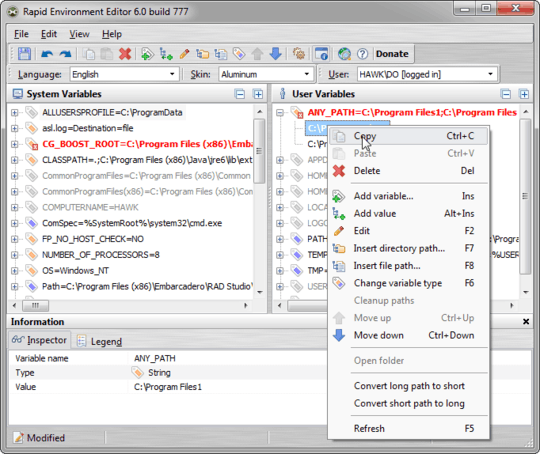
awesome, thanks. I had written my own, but that was years ago, and I didn't want to have to maintain mine anymore. – C Johnson – 2010-08-23T15:02:27.667
It's a nice tool! I especially like the feature to reorder paths by CTRL-DOWN/UP. Thanks – None – 2009-12-03T17:29:58.430