0
I am trying to accomplish something with excel but I cannot seem to make it work. In a worksheet I have a simple table with rows and columns. Every row is a new entry.
I then have a template in another worksheet. I need a table for each entry on the other worksheet. Im trying to copy that table using autofill but the cell from where it gets the data does not increment by one, but by the total number of rows i drag the table down.
I upload a picture to explain it better.
The left image is the first worksheet while the right one is the template worksheet. I would like for the tables below to do the same but with the next row from the first worksheet.
Thanks!
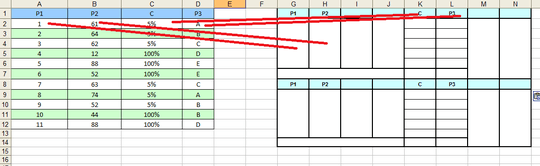
No it didnt help – None – 2014-07-25T08:27:33.297
1According to the first table you only ever have one C and P3, so it's quite unclear what you're trying to accomplish. – Lance Roberts – 2014-07-25T15:15:40.300