2
It is not my setup and I do not know a lot about RAID, so I have trouble analysing what is going on here:
What I observed:
- Two 1 TB HDDs are in a RAID-0 Array
- GParted sees 2 (1 TB) partitions on this "2 TB Drive" /dev/sda -> /dev/sda1 and /dev/sda2 (which somehow holds /dev/sda5)
- when putting each drive in another system and running tests on them just one fails.
- one partition can be mounted and used
- mounting/accessing the other partition takes some time and results in a long (mainboard?) beep and the RAID Array going offline (with both partitions not accessible anymore). I has to be "forced online" in that BIOS-like RAID config after a reboot.
What I don't get:
- As this is RAID-0 and there are two 1 TB-HDDs and the "resulting drive" is actually 2 TB the RAID must be striping (instead of mirroring).
- But wouldn't that mean, that nothing can be accessed anymore, when one drive fails?
- I just don't get why it matters, which partition I access... seems just like the two drives are used separately. But with both of them in one RAID-0 Array?!
Any explanation?
UPDATE:
And yet, it really doesn't look like JBOD...
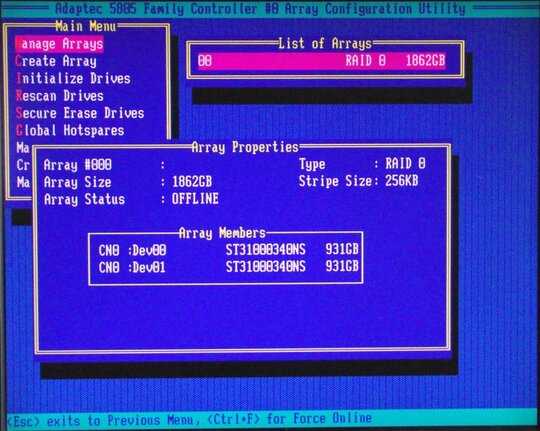
2My guess is it's not really RAID-0, it's JBOD. – Tanner Faulkner – 2014-07-15T21:47:29.627
Anything that falls within the stripe size could still be recovered, because it is only on one or the other disk. Anything else visably showing that was a large file, may very well look like it exists, but when trying to copy it or recover it, it will not all exist. Things that are so small they might exist entirely in the file tables themselves. Depending on the file system and all. In your question I do not see enough information, like "big file is all there", "it plays just fine all the way through", "I can still read the whole of the document to the end of it". – Psycogeek – 2014-07-16T05:00:37.113
@Tanner Hmm, that's possible. How can I verify? Is JBOD also organized in arrays? – Lester – 2014-07-16T05:04:23.510
@Psycogeek I am just copying one partition to another volume, wouldn't I at least get some errors, if there is a problem with striped data? – Lester – 2014-07-16T05:04:52.300
Yes I would think so, but seeing a couple of the large files are all there, and not corrupted would be a sure way to tell if it was split or not. – Psycogeek – 2014-07-16T05:09:16.873
@Psycogeek I just copied some ~1GB files. Although I have no possibility to check if the files are uncurrupted, I suppose they are, as there was no error while copying. So this setup can't be RAID-0, right? So it's JBOD? What is the point of JBOD with two partitions that resemble the sizes of the single drives? – Lester – 2014-07-16T05:56:07.423
1JBOD could make the disks a team for the purposes of having one large space. Say you had 20 huge video files, and for some reason wanted them to be in one space. IMO there is no point, it is just complicating something that would be better left on 2 seperated drives, even if that was more effort. There is also RAID-1 too, a hardware mirror of the other drive. Both drives hold the same data. – Psycogeek – 2014-07-16T06:22:01.393
1@Psycogeek I took a photo of the cofig utility - really doesn't look like JBOD... But I saved the data from one if the 1 TB partitions. o_O – Lester – 2014-07-16T08:38:20.100
I think at this point I can confidently say that I'm entirely lost. Perhaps the second drive is only about to fail, or fails intermittently? – Tanner Faulkner – 2014-07-16T14:37:06.953
ahh, well your update shows exactly what it was (confirmed). The second drive looking and acting funny in another machine, is because they are so interdependant. Smart test (only) should indicate if the drive is failed, anything else is dependant, and changing the Half or chkdisking it or something could destroy the data, the OSes do not understand Half of a Raid-0. – Psycogeek – 2014-07-16T19:59:52.530
@Psycogeek I used GSmartControl to check disk health. For the first drive a fast check showed no errors. For the second it stated after just a few seconds that something was really wrong. (forgot the error message :( )
Do you have an explanation, why I could save the data from one (nearly full) 1 TB partition, despite the broken drive and striping via RAID-0? – Lester – 2014-07-17T07:19:41.343