5
3
I'm running Kali Linux 64bit 1.07 as a guest os through virtualbox 4.3.12 r93733. I've also installed the VirtualBox 4.3.12 Oracle VM VirtualBox Extension Pack. I have bridged my hosts network connection (Intel(R) Wireless-N 7260) with Kali and I have set up the Alfa 036nha as a usb device for Kali through virtualbox.
iwconfig in Kali gives no wireless extensions.
ifconfig shows my bridged connection and Local loopback.
lsusb shows: Bus 001...... Atheros Communications, inc. AR9271 802.11n
I thought that maybe it didn't have the right drivers so i tried to apt-get install firmware-atheros but it said that it was already installed.
I really don't know what I should do here.. anyone care to help me out? You should now that I'm not too good with Linux etc.
Edit: I found this https://www.youtube.com/watch?v=K1ETBeRQBs4 Which helped me getting the Alfa card to work in Kali. The trick was to add a new custom USB device in virtualbox where you just take the vendor ID and product ID from the alfa device and leave the other boxes blank.
So now when i run ifconfig I get that wlan0 is up (Alfa) but eth0 is down (Intel(R) Wireless-N 7260).
Now however the problem is that when I plug in the Alfa device my network connection from my other wifi ceases to work (Intel(R) Wireless-N 7260) (the connection bridged from my host). It disconnects in the host aswell. If I connect to a wifi (with 7260) in the host with kali and alfa running the alfa stops working in Kali... I want to have them both running.
Anyone knows how to fix that?
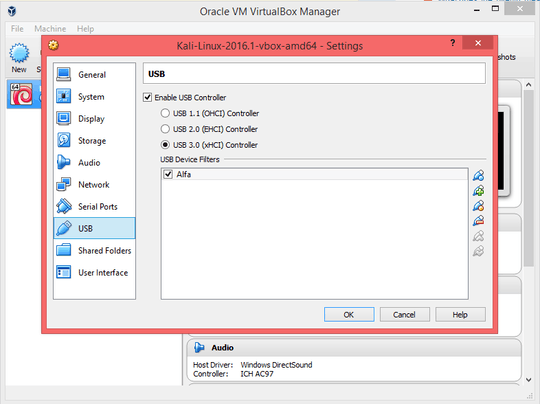
If there are any suggestions about using the AWUS036NH that'd be great since I'm having this same issue but with the Ralink chipset. – slow_excellence – 2014-07-10T19:43:07.640
I'm really surprised by the number of answers that this question got. – Don't Root here plz... – 2016-10-28T14:29:14.600