1
I am using a Huawei E5172As-22 Router. I am trying to open a port on my router but I can't seem to get through the router.
This is what I have done/tried:
Set static IP (192.168.1.55)
Port forward like this :
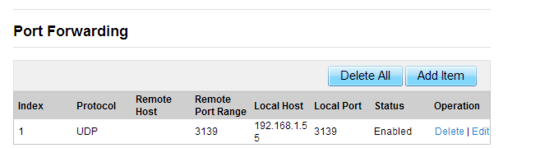
Tried to enable/disable UPnP without any change
Disabled Windows firewall
Set lowest firewall settings on router like this:
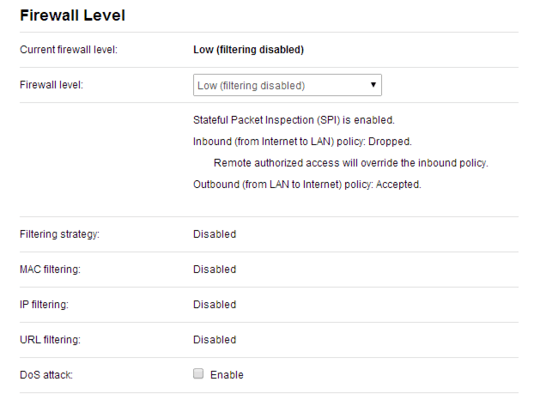
I am using Wireshark to see if i recieve any packets and I send and packet sender This works when I sending packets locally(on same router) but when I try to send UDP packets to this computer from another network I get nothing. I am sending the packets to my public IP (62.44.xx.xx) and port 3139 (as this is the port I port forwarded). But it didn't work.
I have also tried to remove the port from the portforward settings and instead activated DMZ but this didn't change anything.
Any ideas to what I could be doing wrong?
1Have you tried restarting the router once your new rule is in place? – Matthew Williams – 2014-07-07T11:27:54.647
I have tried to restart the router now both with and witout dmz activated after, nether did work – Sumsar1812 – 2014-07-07T11:50:34.000
normally when I try to see if port forwarding is working, I set up a TCP server and try to connect locally, then I go to a port probing site like 'shields up' and see if it can connect to that port. The nc command (supported by cygwin) can do it. either nc -l -p 515 or nc -p 515 (one of the two for e.g. port 515). But your method of testing should work though.. it looks like a good method of testing(though I haven't tried it). I notice though your firewall settings say "Inbound from Internet to LAN - Dropped". Dropped means Denied/Rejected. So perhaps you can change that? – barlop – 2014-07-07T11:59:12.673
Hmm any idea on how I can change that? Also forgot to mention I am on a wireless network, not sure if that changes everything? – Sumsar1812 – 2014-07-07T12:06:17.617
I have the same problem I can't enable the inbound trafic. – DARK_DUCK – 2015-09-18T19:41:59.223