0
Recently the WiFi on my laptop is no longer working. At home, I cannot connect to my home network, and the network at work does not connect either - at both places I have limited connections
This all started yesterday, and I was trying to setup a laptop hotspot. I downloaded a Win8 app that allowed that, and it asked me to perform command line actions with netsh. I did everything it said, but it did not work. I uninstalled the app, and have tried to reinstate the older settings.
This issues happened after I tried to use that app, so I have the feeling that the issues stems from the use of netsh.
Please help me get my wireless internet back on my laptop.
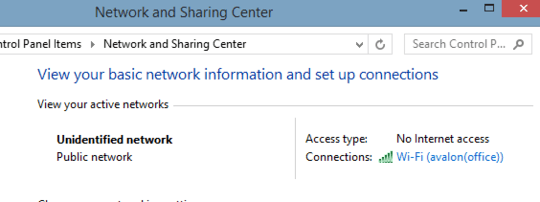
The picture shows that the networks cannot be identified at all.
Setup - Win 8.1 64 bit
Are your ip settings on automatic for the wireless nic? – Louis van Tonder – 2014-07-02T09:43:53.413
try
netsh winsock resetat commandline and try again – pulsarjune – 2014-07-02T10:30:51.117I tried
netsh winsock resetand it asked me to restart my laptop. Didn't want to do that right then, so I tried the other suggestions of making sure the IP address was Automatic, and that worked. So I don't know if thenet winsock resetcommand worked or not. – Christopher Rucinski – 2014-07-02T15:22:29.770