2
What I am trying to do: I have 2000 users in a region. I have one modem and from that I connect a router now router can only grant access to the IPs between 192.168.0.1-255 BUT my users are 2000 what should I do to achieve this. I need to establish connection between all the device connected to the main router. Here Communication means to transfer messages and files back and forth.
Approach: To increase number of users, i connect more then 1 router but communication is not being established
I am having the connection as shown in image below,
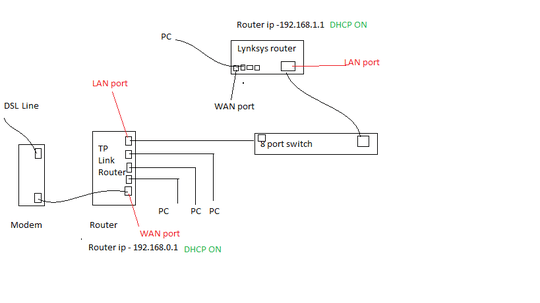
I am trying to send message(utility is running like IPMessenger on all the PCs) from PC connected to Lynksys to the PC connected to TP-Link.
Problem is that I am not able to do the same. The IP address of the Lynksys PC is not in the range of 192.168.1.* , it is showing the IP in the range of 192.168.0.*.
2
You just have to increase the size of your network. 192.168.0.0/21 should give you a bit more than 2k addresses. Read up on "Subnet Masks" and such and try telling your router to give out addresses for such a network.
– TheUser1024 – 2014-06-28T09:05:17.2931@TheUser1024 ; So after sub-netting, will I be able to transfer data from Lynksys PC to TP-Link PC? and after that if i can increase the number of users using sub-netting on TP-Link then there is no use of Lynksys router. – user2086854 – 2014-06-28T09:16:20.477
Exactly, it simply becomes one network. – TheUser1024 – 2014-06-28T09:21:46.357
@TheUser1024 But my requirement is to connect more than one router to the first router connected to the modem. After connecting multiple routers I want to establish communication between PCs – user2086854 – 2014-06-28T09:26:53.880
1Actually I devided 2k addresses in the group of 100 and on each 100, i want to fix routers and then establish the connection between all 2k PCs – user2086854 – 2014-06-28T09:35:32.800
I am connecting more routers because my network area is very wide so to enhance the signal strength I need to do so.If any other idea you are having please suggest. – user2086854 – 2014-06-28T09:55:08.623