1
I'm under the impression that I should be able to use NAT (not "NAT network" which doesn't appear to let me even hit OK) to communicate with my VM from my host.
Even after forwarding ports, I could never connect to the VM. I ran ifconfig and got the VMs IP (10.0.2.15) and no matter what ports I forwarded, I couldn't connect. I was trying to connect by typing that IP with the port in a browser.
So, I'm using Host-only mode now and it works fine (but no internet it seems).
Here's a screenshot of my settings. I would start my guest's webserver (which was running and I could curl localhost successfully on the guest) and then type in 10.0.2.15:8080 in my host's browser to no avail.
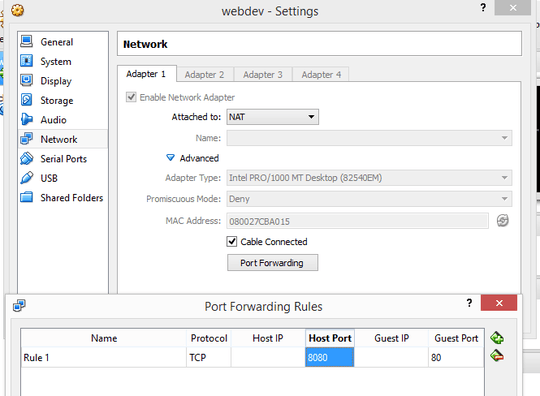
1You only need port forwarding set up if you want to allow other networked computers to access your NATed VM. Your host automatically has access to all ports on your VM. Try connecting to port 80 instead, or connect from another PC to your host's IP:8080 – Jakke – 2014-06-28T08:03:01.310
1If that doesn't work, check the local firewall on your host and make sure 8080 is allowed to accept traffic. – Jakke – 2014-06-28T08:08:22.430
it doesnt work on port 80 and i even disabled windows firewall. any other ideas? – tau – 2014-06-28T08:35:18.640
You may have to check your logs, it sounds like you have some access restriction on your VM. – Jakke – 2014-06-28T08:59:39.460