4
I'm trying to make Android 4.4.2 device Micromax Unite 2 - A106 to share PC's internet connection.
I've a PC at home which has highspeed broadband internet connection. I don't have wireless router or access point. I just want to use PC's internet connection on my phone.
In my phone when I connect my phone, in Settings > Wireless & networks > USB Internet (sharing Windows PC internet via USB cable) checkbox, which I checked then it asked me to choose my Windows version (which is Windows 8.1 but since it didn't show that option) I chose Windows 8. It gives me further instructions as showing in the following picture:
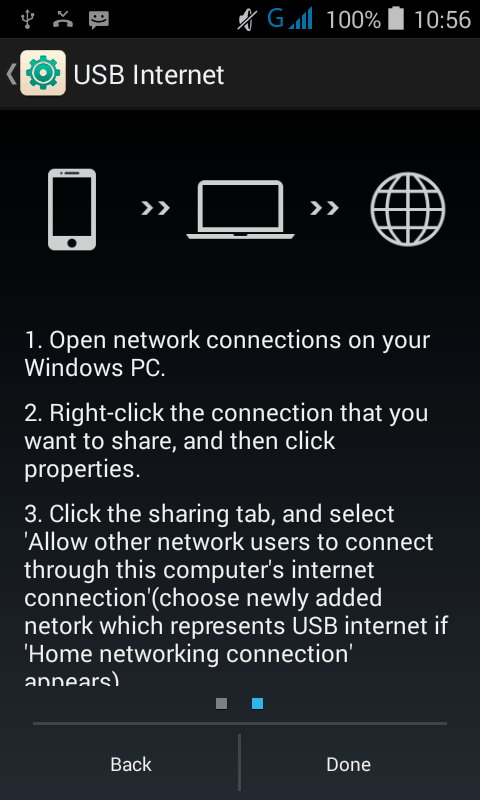
Here is the problem, there is no sharing tab (see the following screen shot)
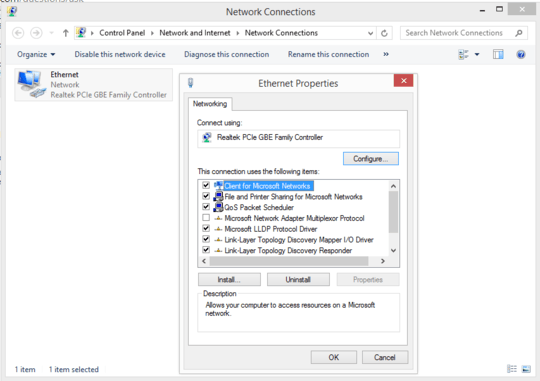
How to get a sharing tab in connection properties?
2
This question is part of my question on android.stackexchange: http://android.stackexchange.com/questions/73168/how-to-use-pcs-internet-on-android-phone-through-usb-cable/74729#74729
– claws – 2014-06-23T19:04:31.433Look at this or this for the sharing tab problem - then restart explorer.exe / computer and see if you see anything
– ᔕᖺᘎᕊ – 2014-06-23T19:33:03.543@claws let me know if it works. – RogUE – 2015-04-26T02:41:46.010