0
I have been trying to set up port forwarding for a lazybone wifi device
Connecting to it from Lan works, but trying to access it from the outside just gives:
[B]Trying 84.208.XX4.173...[/B]
And nothing more happens. On the LAN I get:
[B]telnet 10.0.0.69 2000
Trying 10.0.0.69...
Connected to 10.0.0.69.
Escape character is '^]'.[/B]
I have set up:
Port Forwarding:
DoorOpener outside port:6969 inside port:2000 ip:10.0.0.69
Wireshark tells me that the lazy bone device starts pushing out ARP requests for ip: 1.2.3.4 as soon at it receives a initiating packet from the outside:
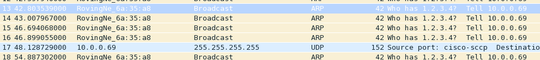
In the router log i see that the port is forwarded from 6969 to 2000. But somehow it seems the response is lost... – David Karlsson – 2014-06-21T11:51:19.523
Are you trying to use the outside IP from inside your LAN, or did you actually try it from an outside network? – Ƭᴇcʜιᴇ007 – 2014-06-21T14:58:15.360
I tried using it from outside ie. via 4G. and also tried through a dynDns service... – David Karlsson – 2014-06-21T22:25:21.010