0
1
In my home there are some devices that connected to my DSL-Modem at the same time. (such as PC - Laptop - SmartPhones etc...)
I would like to know who are currently connected to my DSL-Modem ?
I want a list as below which represents IP addresses currently are connected to DSL-Modem :
192.168.1.10 # PC IP address
192.168.1.25 # laptop IP address
192.168.1.15 # SmartPhone IP address
P.S :
If it matters :
DSL-Modem model : D-Link DSL-2730U
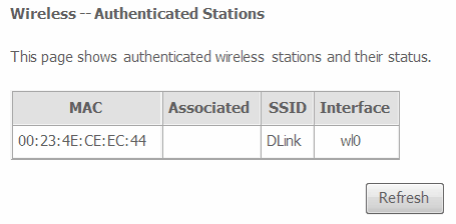
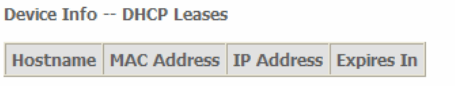
Go to your router IP (
ipconfigto obtain IP info - for most routers - and the gateway IP is the one to log in to) -> log in -> there should be a tab or page regarding "LAN" -> You should then be able to see links or information regarding connected devices, their MAC addresses and the IP addresses they have been assigned (DHCP) – Kinnectus – 2014-06-17T08:49:09.313