1
I'm having trouble copying files with UTF-8 characters using pscp on Windows. I'm using command line for that and following command:
chcp 65001
pscp -scp -p -pw {pass} -batch "user@remote_host:/Справочник/file.txt" "E:\Справочник\file.txt"
scp: E:/??????????/file.txt: Cannot create file
As shown I get scp: E:/??????????/file.txt: Cannot create file error. How can I transfer files with UTF-8 characters in their path?
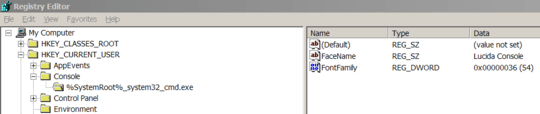
Уберите из пути
?Not use in path?chcp 866– STTR – 2014-06-16T12:01:38.457I have to work with all characters, not only Cyrillic. – matt – 2014-06-16T12:25:08.777
Use Lucida console fonts and
chcp 65001– STTR – 2014-06-16T12:39:13.960