1
I was installing CentOS Linux distro in VMware Workstation 10 when I stuck across the issue as to use which Networking Option to get my work done. Though I don't know whether it is fit for this site, but I feel someone among you will surely respond positively.
I will explain this problematic situation in detail. Firstly, I want to get different IP address for my guest OS(CentOS) in VMware with the host OS installed,i.e.,Windows 7 but I want to share the same network on both using ---Mobile Broadband Device MTS data card/Wifi connection(either one working at a time). This I wanna have so that I can apply Java RMI programming on Server(Windows 7) and Client(CentOS) or vice-versa! So, I am confused as to go through which option. Please correct my mistaken assumptions/give any feedback OR anything helpful for me. I'll be really thankful for gaining the insight.
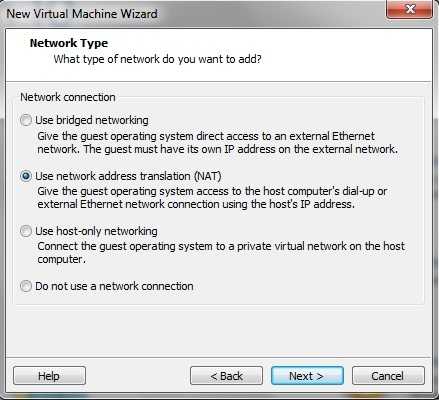
Please consider the case that I want to achieve Message Passing in Host(Windows) and Guest(CentOS) or vice-versa using Java RMI. Hence, I think the networking is an important case(might be inappropriate assumption),though it involves the hostname only of the Server.
I should clearly state that What I finally want is different IP-Addresses on host and guest machines.So,as per you NAT should do for me! – Am_I_Helpful – 2014-07-01T02:24:43.473
yes, NAT should be fine as long as you do not want to access the guest from outside. – dhanvantharim – 2014-07-01T21:55:54.373
And,what about the latter case---If I want to access the guest from outside,say different PC?? – Am_I_Helpful – 2014-07-02T02:27:21.140
1to access the guest from outside the easiest way will be to use bridged mode if you data card can supply two ip addresses.If not there might be a way to port forward specific ports to a different machine(you have to do it in you windows box,I highly doubt it exist in windows but I might be wrong).so my guess is you cannot do this with a data card, you might have to move to a router based gateway for your internet which can supply multiple ip addresses. – dhanvantharim – 2014-07-02T12:18:24.210