6
1
I have two internal HDD's. They're both 4TB capacity. They're both formatted with the GPT partitioning scheme, and they're Basic Discs (not dynamic). I'm on Windows 8 64bit. I have UEFI, not BIOS.
When I view the discs in Computer Management MMC with Disk Management, they show that each partition is formatted as NTFS and takes up the entire drive. And it shows that each drive has a capacity of 3725.90GB in the bottom section of Disk Management, but 2.794.39GB in the top section. When I view the discs in "My Computer"/"This PC" they only show up as 2.72TB, which matches the amount capacity I'm getting from some other 3TB HDD's I have.
Why are they showing up as only 2.72GB? Will I be able to use the full 4TB capacity?
Also of note, although I'm not sure it's relevant: I often get corrupted files on these two HDD's. None of my other HDD's give me corrupted files. Usually the problem is fixed by running chkdsk /f on the drives, but it's extremely annoying.
In the picture below, it's the X: and Y: drives.


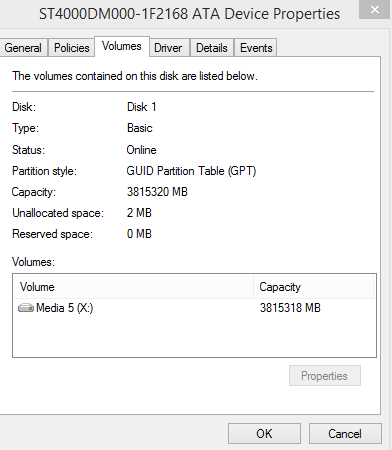
Steps I've tried
- Flashed latest BIOS (MSI J.90 to K.30)
Could you attach output/screenshots showing the disc info? – Ruslan Gerasimov – 2014-06-12T04:19:05.243
can you show the properties of those drives? And please show more columns in disk management to include usage size and percentage, don't stretch the status column, it's not necessary – phuclv – 2014-06-12T06:43:31.937
1Is it possible that the disks might have a hybrid MBR on them? Have they ever been touched by Linux's GParted, Mac OS's Disk Utility, or a software RAID tool of some kind? – Wes Sayeed – 2014-06-12T07:51:16.393
It's possible that Windows recovery is using that space. – user287782 – 2014-06-12T09:16:51.983
@LưuVĩnhPhúc Done. – mason – 2014-06-12T12:42:24.933
@WesSayeed No, they have never been touched by anything but Windows 8, and never used RAID or RAID-like features on them. – mason – 2014-06-12T12:43:16.840
@user287782 Where would I check for that? And wouldn't the fact that Disc Management shows my partitions taking up 3725.90 mean that there's no separate recovery partition? – mason – 2014-06-12T12:45:11.113