1
4
In Windows 7, How can I accelerate a 1Mb DSL connection speed ? what tips I can apply on browsers or windows to get a faster web-surf ?
1
4
In Windows 7, How can I accelerate a 1Mb DSL connection speed ? what tips I can apply on browsers or windows to get a faster web-surf ?
6
since Windows Vista SP1, the default connection settings are optimized (the old XP TCP/IP tweak is no longer necessary).
Use a decent download manager, e.g. FDM, free and open source:
FDM accelerates downloads by splitting files into sections and then downloading them simultaneously. As a result download speed increases up to 600%, or even more! FDM can also resume broken downloads so you needn`t start downloading from the beginning after casual interruption.
Opera's Turbo mode (advanced compression technology to speed up data transfer and to reduce the amount of data that needs to be downloaded) may improve the browsing speed.
AdMuncher (Shareware) blocks ads in all browsers (including Internet Explorer, Firefox, Opera, Google Chrome, Safari, Flock, Netscape, Maxthon and Avant Browser) and thus speeds up page loading and saves bandwidth, thanks to the missing ads and pop up windows.
An excellent free web filtering alternative would be trusty old Proxomitron but it requires a certain experience level and is everything but 'user-friendly', you can download Sidki's fairly up-to-date and well maintained config files here.
Last but not least: run OS & software updates manually or scheduled rather than automatically so they don't bog down the bandwidth when you need it.
1At least pre-SP1, I had to use the TCP/IP tweak to get torrents working AND have web browsing in Vista. – Phoshi – 2009-12-01T12:03:45.510
7
Grab a copy of NetLimiter to see what software is using your connection extensively already. Disable any annoying updaters and things you don't use regularly. Depending on how much bandwidth other programs are currently using the difference could be significant.
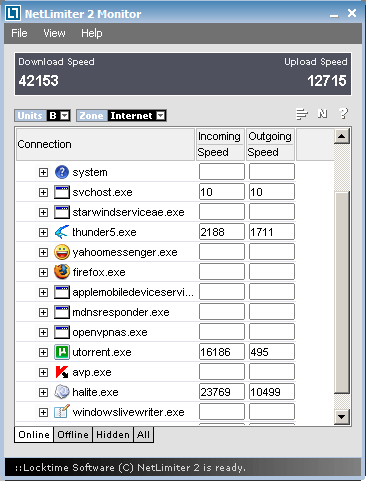
If you are using Firefox, I'd check out NoScript and AdBlockPlus too. These add-ons won't necessarily increase your internet speed, but they can increase your browsing speed by blocking extensive ads and scripts, which increase page load times.
4
I'd also recommend using Flashblock with Firefox so that you only download the Flash you want, rather than unwanted adverts using Flash.
3
Have you tried OpenDNS or GoogleDNS?
5
Not necessarily the best. Use the namebench http://code.google.com/p/namebench/ download to test a variety of DNS servers. From this lifehacker post http://lifehacker.com/5420931/namebench-helps-you-find-the-fastest-dns-server-for-your-computer it seems that the ISP's default DNS is fairly often "better" than these alternatives.
– outsideblasts – 2009-12-15T05:17:05.2531
If you don't like to be bombarded by tons of advertisement while surfing the web, and slim down your browsing experience with less network transfers, you can use Adblock Plus for Mozilla Firefox or Google Chrome.
4There is no such thing as a DSL cable connection. You either have a DSL or a cable connection – MDMarra – 2009-12-06T00:21:11.300
Can you elaborate on why you may think you need to accelerate your internet speed? An internet connection can only go so fast and you may already be maxing out. – Natalie Adams – 2009-12-06T03:40:47.263