5
1
I'm travelling seldom, so I hardly need data exchange via mobile phone. I have a contract which has 100 MB of traffic included, which is really sufficient for checking emails and browsing the web.
However, it regularly happens (like today) that Windows downloads updates via that connection. Today there were 12 updates for me, 72 MB. I get informed via SMS by my service provider that my traffic has almost been used. Unfortunately, I don't remind myself disabling Windows Updates.
Is there a way of detecting whether a USB tethering connection is active so that I could disable Windows updates automatically?
I'm not necessarily looking for a complete script, just the concept would be ok. I can do some scripting by myself.
I have tried:
Looking up the connection in ipconfig /all, but I noticed it creates a new entry every time, currently it`s called "Network connection 3".
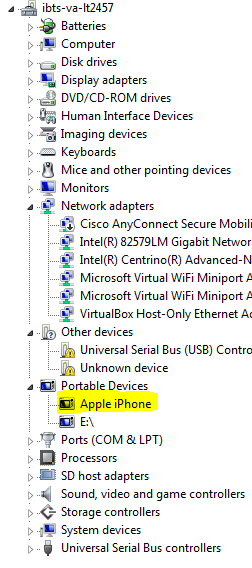
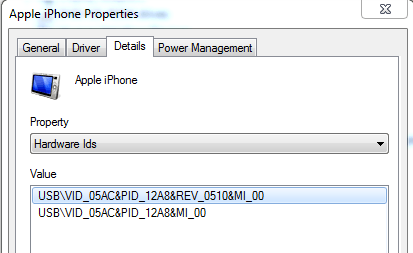
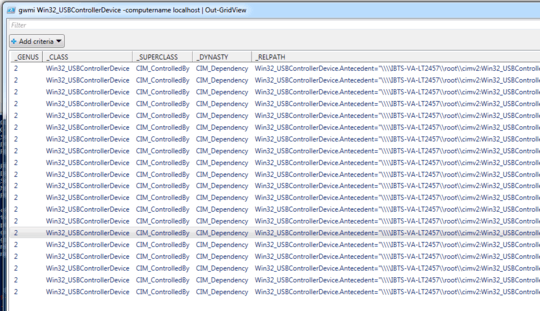
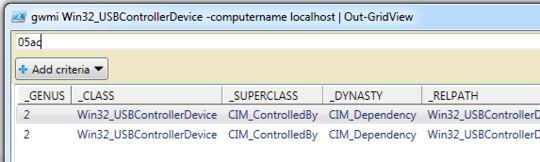
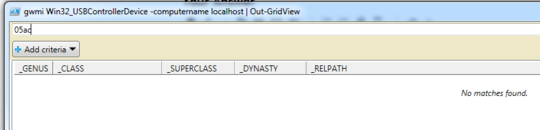
Could you look at the Windows Firewall settings (the in depth interface where you can define your own rules) to define a rule for the USB adapter your phone creates on Windows to block Windows Update ports (outbound) so the updater can't check; and thus download. – Kinnectus – 2014-06-11T07:06:25.877
What's the connection name when you're not tethering? Is it always the same? – and31415 – 2014-06-11T07:44:31.657
@and31415: that's a good point. I can possibly limit that to a number of networks I often use. – Thomas Weller – 2014-06-11T08:18:15.443
@BigChris: didn't even know that there is this advanced setting. I need to get familiar with it, check how it works and see whether it can help me. – Thomas Weller – 2014-06-11T08:19:26.137
1In order to differentiate between tethering/non-tethering connections you need to ensure there are certain patterns or conditions which are always true or false (e.g. a particular USB device being plugged in). – and31415 – 2014-06-11T08:40:34.387