0
So recently my HP Envy 15 was sent away to get serviced as the BIOS corrupted after an automatic BIOS update. To fix this, they replaced the motherboard and that is all the supposed changes that they made to the computer. When I got my HP back it has been running alot slower than how fast it should be running. I did the obvious by running CCleaner and Malwarebytes, cleaning out the TEMP files but it all isn't improving the system performance.
My computer has 8GB RAM, Intel Core i7-4700MQ CPU 2.40GHz and a 1 TB hard drive, running Windows 8.1 and whole setup is less than 6 months old.
This is what the disk usage looks like after about 20 minutes after start-up but for the first 5-10 minutest after start up the Disk is running at 100% for most of the time.
I have been looking at the processes that are causing the most disk usage and it is the System for the most of the time (when I start another program like photoshop then that uses most of the disk usage.)
My understanding of Disk usage is really lacking, as when I am reading the stats, it says 100% (or near) but then only 1.6MB/s write speed (for example).
It looks like that this user also has a similar situation: Windows 8.1 Update 1 Disk Usage 100%
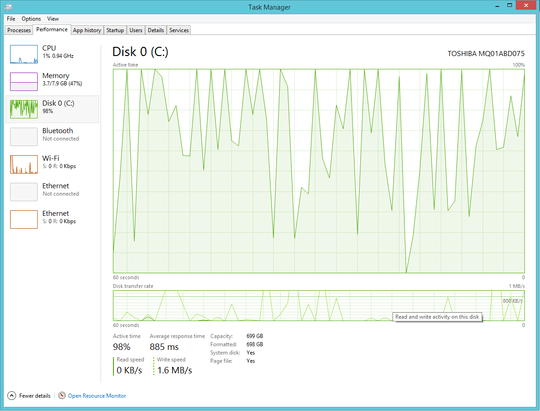
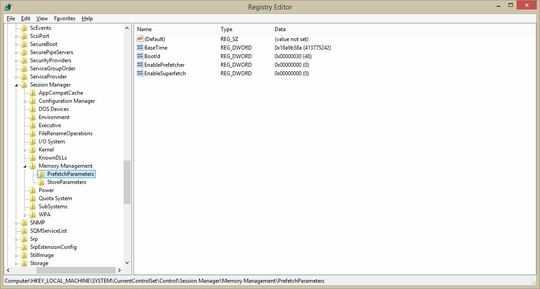
If you can capture a process monitor trace then I can have a look. If you let the trace run for about 2 minutes whilst the computer is slow then that should be a good enough trace. I answered something similar at http://superuser.com/questions/747528/why-is-my-disk-at-99-usage-here/748891#748891 so hopefully that should provide some context.
– user319647 – 2014-06-04T11:18:06.303