0
So I have an excel table that is multiply 1 value against several other values. It looks like this:
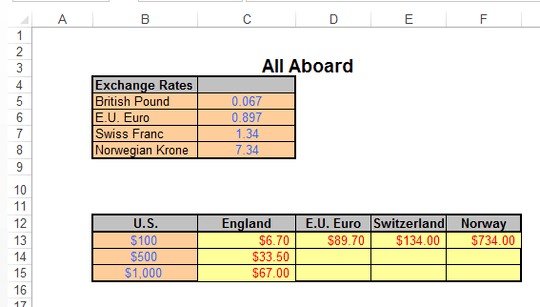
So I want the equations inside cells C14 to F14 to be B14*C5, B14*C6, B14*C7, B14*C8 respectively. So I can obviously do that manually but I want to learn the faster way. So I know I should use absolute reference for B14, so I can input =$B$14*C5 for cell C14.
But then when I do the CTRL extend method where you put the cursor on the bottom right corner of the cell and hold CTRL while you extend the cells. The problem is since I am extending the equation in B14 horizontally to F14, it is incrementing the equation horizontally. So the equation in D14 becomes =$B$14*D5 instead of =$B$14*C6.
So how exactly do I increment the equation downwards while I extend the equation horizontally?
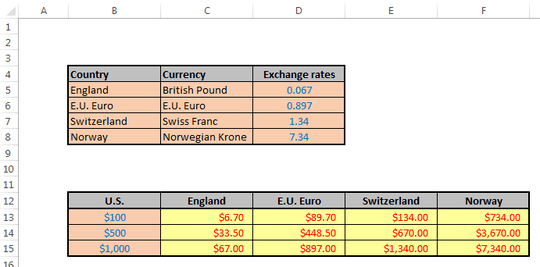
This would provide a much more coherent layout when comparing the two tables, e.g. Euro rate would be directly above Euro values. – Mike Honey – 2014-06-02T03:44:07.297
1I would also convert the ranges into Tables (Insert / Table) as these will automatically copy formulas for you and will use more robust references. – Mike Honey – 2014-06-02T03:45:12.187