0
I'm attempting to boot linux on a UEFI-GPT machine with a Windows Boot Manager (WBM).
So far I have installed Archlinux (Arch) with Grub. The grubx64.efi is successfully on my windows boot partition and I can see the option to use it in UEFI-BIOS, selecting this loads grub and I'm able to get into Arch fine.
I have noticed that in the Windows Boot Manager, selecting from the splash screen, 'Change defaults or choose other options' > 'Choose other options' > 'Use a device', shows the boot options as in UEFI-BIOS, in my case grub shows as 'Linux'. Selecting 'Linux' reboots the computer and loads grub then Arch.

Is there anyway to use this entry for the device 'Linux' to show directly on the WBM splash screen under the entry for Windows 8.1? Ideally i'd like the 'Arch Linux' to link to the 'Linux' device.
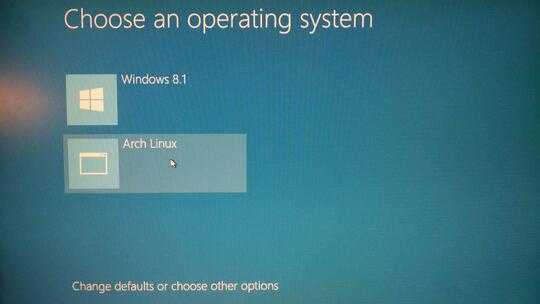
Guidance with bcdedit appreciated, thanks in advance.
This is true, I am now using rEFInd in my ESP, which loads WBM and Linux. – tekiwibird – 2014-06-04T00:37:12.767