4
1
I have a pivot table that takes data from database and displays it as a data bars. Problem is, that the data is updated daily - every day new row is added so the pivot table is growing. Unfortunately each new row doesn't follow the formatting of previous rows I've tried to apply the formatting to currently empty cells (with format painter) hoping that they will get formatted when new data will arrive, but no such luck. I've tried as well to manually edit rule and change the boundaries by using "conditional formatting"/manage rules and either changing values in "applies to" or by "edit rule/apply to" but I've got an error saying that "Cannot apply a conditional format to a range that has cells outside of a pivotTable data region". But the whole problem is that my pivot data region keeps growing every day!
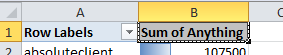
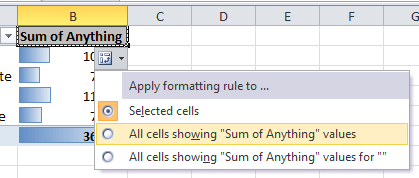
When you say "takes data from database", do you mean you went to the Data ribbon and clicked From Other Sources / From SQL Server (or similar)? – Mike Honey – 2014-05-30T06:50:11.040
1Data is taken freom SQL server database by powerpivot, which in turn generates pivot chart. This chart is set up to update data on start – Yasskier – 2014-05-31T08:18:53.020