2
A while back I installed Ubuntu and then later uninstalled it by I think deleting the partitions and recovering the windows 7 boot loader. I am not that experienced with partitioning yet. As you can see here there are two partitions that are now unallocated.
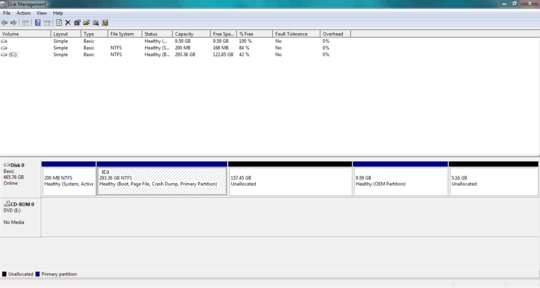
The 9gb one is a recovery or something that came with the computer. How can I extend my C partition to use both of those? I do not want to have that much storage just wasted sitting there.
Currently when I right click on C and hit extend the wizard pops up but there is no available space to extend.
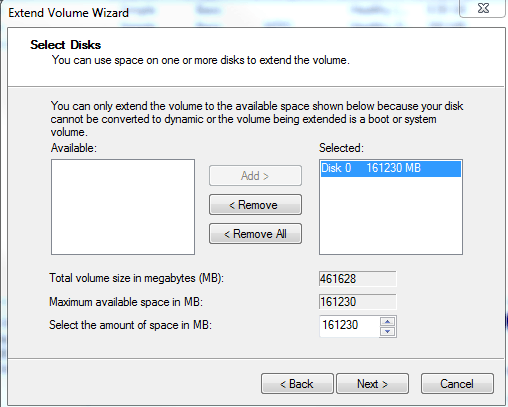
Thanks everyone!
Thank you Jason Aller for turning my links into pictures! It said I couldn't post pictures without a certain amount of posts or something. – user327777 – 2014-05-30T11:33:39.757