6
2
I have just installed Windows 8.1 and I have noticed a mystery device being detected under Networks.
Here is a screenshot showing the device and its properties. It identifies itself as a Nexus 7 - a device I do not own:
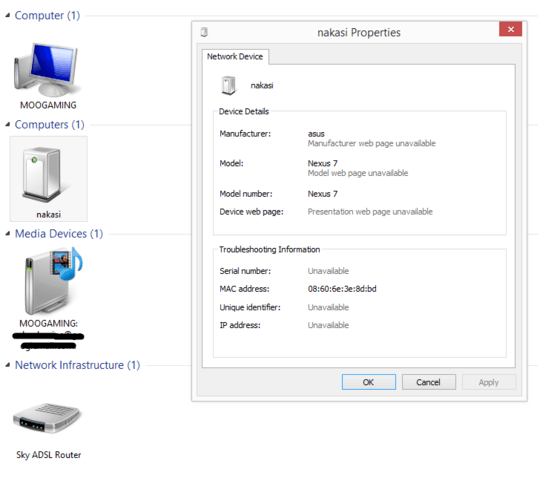
When attempting to manually add the device through "Devices and Printers", the device shows up as seen in this image:
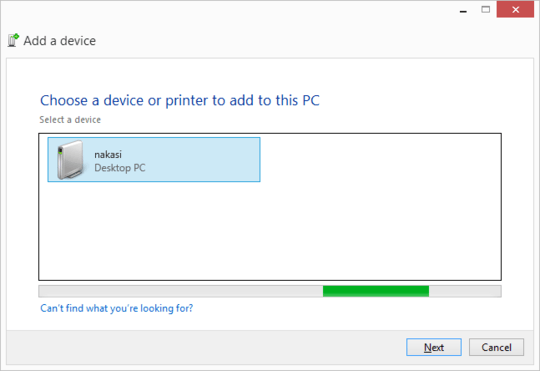
Attempting to add it results in "Windows doesn't have a network profile for this device".
This device has some interesting properties:
I've noticed that the first three bytes of the MAC address (OUI) are the same as my computer (MOOGAMING), however the second three are different. I'm unsure of the significance of this.
The device is showing up under a category of "Computers" as opposed to "Computer" like other computers do. Why would Windows categorize this device differently?
It does not appear in the attached device list of my router and doesn't appear to have an IP address.
It disappears and reappears in a seemingly random manor.
I've tried changing my SSID and the network key to no avail (I do not believe it is connecting through WIFI).
I am currently using a power-line adapter to connect my computer to the router downstairs. The computer has no WIFI or Bluetooth adapters.
I am going to try changing the Window's Workgroup, but I have no hopes for this. Ideally I would like to identify why it is detecting this device.
Any advice on how I can identify this device and prevent it from showing up is appreciated.
Edit 1
Created a shortcut to the device and then opened it in notepad. It contains the following information among others:
- urn:schemas-wifialliance-org
- device:WFADevice
- Provider\Microsoft.Networking.WCN
Edit 2
Having searched further, I have discovered that the connection type of Microsoft.Networking.WCN is actually the "Windows Connect Now" feature.
I have disabled the Windows Connect Now service and also disabled WPS on my router. The device has since not reappeared (touch wood).
What's the make and model of the system you're installing Windows 8 on? Is this a new computer or one you've previously used (with a different OS)? – Ƭᴇcʜιᴇ007 – 2014-05-28T17:41:25.627
It's a custom built PC. I previously used Windows 7 and the issue may have also been there but I had not noticed it. – Moo – 2014-05-28T17:42:39.323
Ok, what make/model of motherboard and CPU do you have then? Have you tried reinstalling Windows 8 yet to see if it re-appears? – Ƭᴇcʜιᴇ007 – 2014-05-28T17:47:40.580
Motherboard: ASUSTeK COMPUTER INC. P8Z77-V LX2 CPU Intel Core i5 3570K – Moo – 2014-05-28T17:53:01.290
I haven't tried re-installing yet as I wasn't sure what good it would do. I figure windows must be picking the device up from somewhere, and an OS reinstall won't solve that. However it may be worth reinstalling and going step by step to see if at any point the device is suddenly introduced to help target the culprit. – Moo – 2014-05-28T17:54:56.793
Have you checked to see if there are any rogue devices connected to your network? Ie from your router setup page? – Jonny Wright – 2014-05-28T18:00:59.003
@JonnyWright Yup, and there is nothing untoward :( – Moo – 2014-05-28T18:04:27.963
4It seems to be a common problem that occurs when two neighbours both use Powerline networking. The suggestions on the internet seem to be to change your Powerline security settings from the default. – James P – 2014-05-28T18:04:31.220
@James Thank you for the suggestion, I will certainly give it a go and report back. I was having an issue with installing the utility on Windows 8.1 but I'll push further. – Moo – 2014-05-28T18:05:44.443
This has nothing to do with two neighbors. Please check Device Manager His motherboard and this Network Device are related. See Vendor/Ethernet/Bluetooth MAC Address Lookup and Search Looks like Windows is now detecting the WirelessBluetooth Card in a Nexus 7 tablet connected to your network.
– eyoung100 – 2014-05-28T18:29:54.0471Have you disabled network discovery? Because the device is on your network, its clearly a device, which is visible but not setup for file sharing. The reinstallation of your operating system won't solve this problem, because its not a problem, there is nothing strange about this device being on your network. – Ramhound – 2014-05-28T18:40:57.753
I have since made changes which have prevented the device from showing up. Please see the original post for more information. – Moo – 2014-05-28T18:49:25.067
@James I changed the network name of all powerline adapters, but to no avail. However I do believe that this may be where the problem lies - the neighbor likely has a powerline with a built-in wifi extender, and that is how my computer with no wifi adapter is detecting it. – Moo – 2014-05-28T18:51:18.810
@ECarterYoung Yes, the OUI of the device is that of my motherboard, which is very peculiar! Even more so is that I don't have any other network interfaces other than the ethernet port (no mobo wifi/bluetooth, no wifi/bluetooth adapters). – Moo – 2014-05-28T18:54:06.550
@Ramhound I disagree, it is strange that it is on my network! There are no devices connected to my router that have the mac address of that mystery device, and the OUI is that of my computer. I'm certain that it's not just a case of "a device connected to the network". – Moo – 2014-05-28T18:57:31.937
Someone's tablet has an amazing range. See the links in my previous comment. It was a coincidence that the manufacturer of your motherboard and the Nexus 7 tablet are the same...
– eyoung100 – 2014-05-28T18:58:24.1371You can always disable network discovery which is basically the problem. Your computer is configured to find other Windows machines on the network. Those machines have to be discoverable but they don't have to setup sharing of files. The security of your powerline network is a seperate problem, not entirely sure how to fix that, just know its seperate from this. – Ramhound – 2014-05-28T19:02:42.180
You need to verify your router has disabled the WPS feature, its trivial ( as in 30 seconds ) to hack WPS. – Ramhound – 2014-05-28T19:03:53.847