1
0
I have a home Wi-Fi network.
Previously it was an open network, without any password.
Recently I renamed my network and set a WEP password there.
Now on my Laptop I see the renamed network but can't enter the password there.
The only option I see there is connect.
When tying to connect it fails, of cause.
What and how should I do?
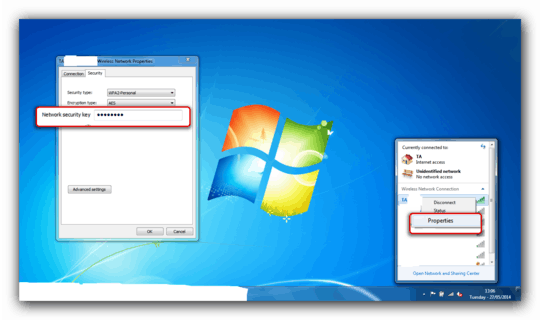
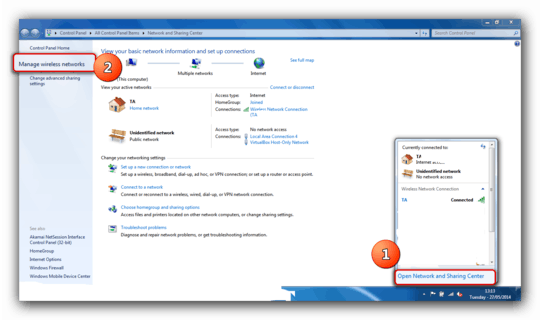
You probably need to disconnect from your old network first. Then it should appear in the list as "security enabled network" or some such. Click on it and enter the password. – Daniel R Hicks – 2014-05-27T11:55:45.777
Take a look: http://superuser.com/questions/422677/change-the-password-windows-7-has-stored-for-a-wireless-network
– duDE – 2014-05-27T11:55:55.9403You should try not to use WEP, also. WPA at least. It has been proven to be incredibly easily hacked. – Kinnectus – 2014-05-27T11:57:14.207
@BigChris I do not afraid from my neighborhoods so much.
WEPis 99.999999% good enough for me. – Eliyahu – 2014-05-27T12:00:03.2502You might as well not bother to encrypt at all! Is it really so hard to use WPA2? It shouldn't be any harder than WEP and will keep out people who aren't from your safe neighbourhood. – Julian Knight – 2014-05-27T14:23:03.940
1It’s not even just about security: 11n will not work with WEP or even WPA. It’s either no encryption or WPA2-CCMP. – Daniel B – 2014-05-27T14:52:24.527