2
1
In the Control Panel\Network and Internet\Network Connections, I have a Wireless Network Connection. When I right-click on it, a properties dialog opens. Now, I need to change the IP address for TCP/IPv4. But the Properties button is disabled.
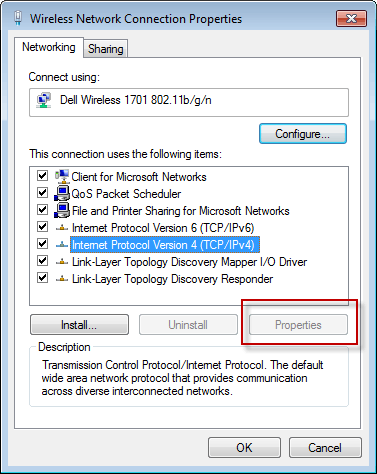
I tried following commands:
- netsh int ip reset
- netsh winsock reset
- netsh interface IPV4 uninstall
- netsh interface IPV4 install
but did not help.
My issue resembles this question, but I m not sure it is due to DHCP configuration of my ISP provider. Because the internet is working on another computer.
Thanks in advance!
This sounds like a nice workaround, but reading the other answers I wonder if this doesn't hide the cause, which apparently might be that IPv6 is on and supported, or worse: malware? So, did you read the link from dadda7860's answer?
– Arjan – 2015-04-18T09:55:16.497I assume this answer is about Windows 10. In that case, it doesn’t apply here. Also, this “workaround” (if you even call it that) is simply pointless. There are more (important) settings hidden in that menu. – Daniel B – 2015-10-24T19:25:59.783