You need to run a Windows recovery utility, because when you deleted your EFI System Partition (ESP), you deleted the Windows boot loader. You might be able to run a Windows recovery utility from your hard disk by using your firmware's built-in boot manager. This is typically accessed by hitting a function key as you start the computer (before GRUB appears), but the details vary from one system to another. My rEFInd boot manager might also detect and enable you to run such a tool, but you'll need to download and use the CD-R or USB flash drive version of rEFInd to launch it. (You could install it to your hard disk, but then it will take over from GRUB as your primary boot program.) If you can't launch a recovery tool from your hard disk, try checking Microsoft's site or your manufacturer's site for a downloadable Windows recovery disk. Such things exist, but I don't happen to have any direct links.
Once this is done, Windows will boot by default. You can correct this in Windows by opening an Administrator Command Prompt window and typing:
bcdedit /set {bootmgr} path \EFI\ubuntu\shimx64.efi
bcdedit /set {bootmgr} description "ubuntu"
If you installed with Secure Boot off, you might need to specify grubx64.efi rather than shimx64.efi in the first command.
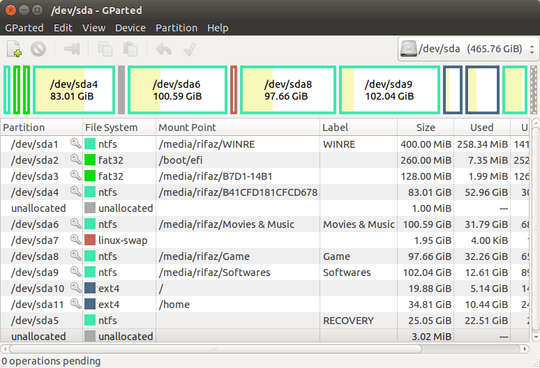
You can't you need that partition. – Ramhound – 2014-05-18T00:24:17.033
Well... that's a lot of partitions. – Simon Sheehan – 2014-05-18T15:31:10.117
@SimonSheehan, yeah... It was partitioned in a a very messed up way from HP. I just shrunk the Windows partition(which had all of ~500GB) and made way for some other drives from it. – Rifaz Nahiyan – 2014-05-27T19:41:25.273