5
6
I'm interested in finding a free piece of software for Windows XP & 7 that allows us to measure both incoming and outgoing internet traffic, but not traffic between users of the local network.
I live in a shared household with three others, and we're interested to see which of us is using the largest amount of our monthly internet quota. We're all happy to install the necessary software.
Any suggestions?
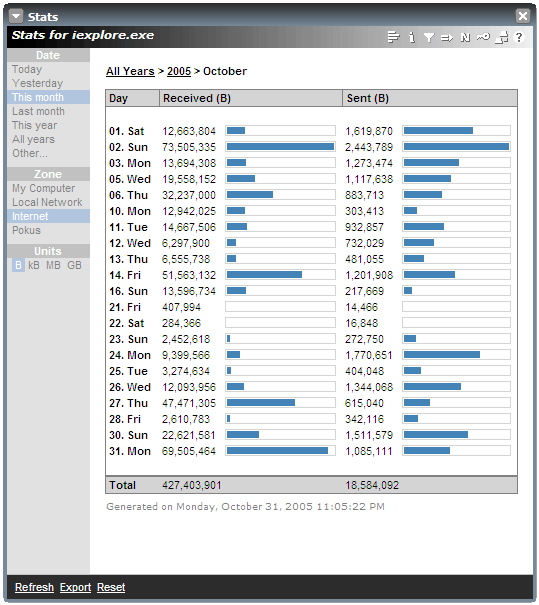
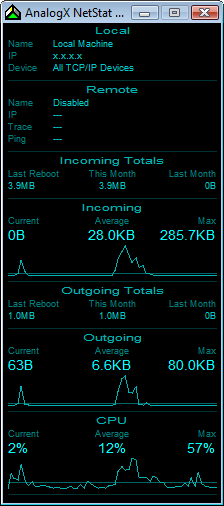
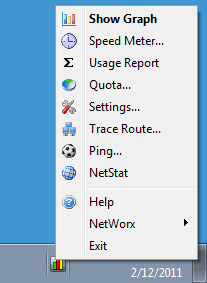
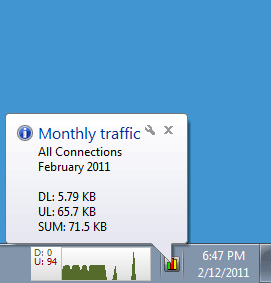
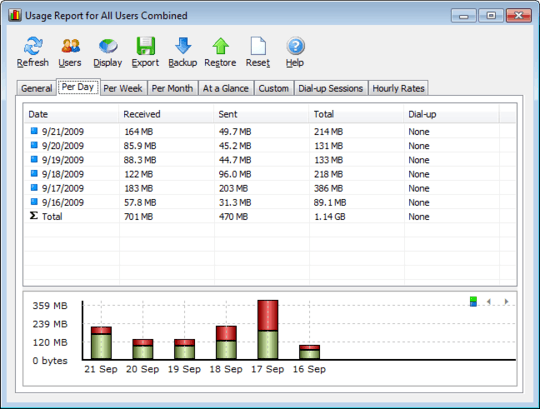
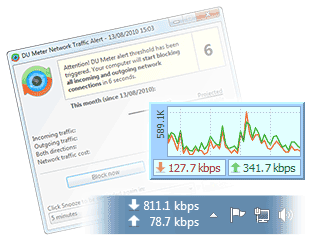
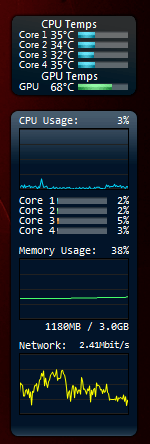
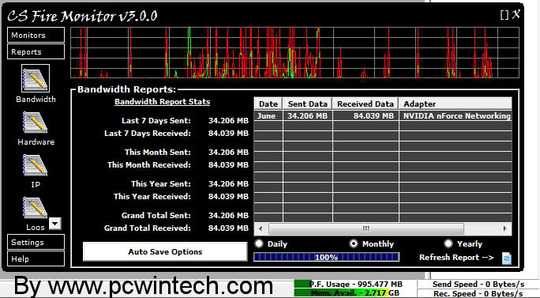
2Free version is called Monitor ;) – John T – 2009-11-25T18:24:30.537
cheers for the heads-up :) – None – 2009-11-25T18:29:51.930