1
1
My cousin went into my home yesterday and he complained his laptop not being able to connect with the internet on my house (we use wireless connection). So he asked me to configure the internet connection, and he asked me to borrow my laptop too.
I don't know what he did, but he succeed in connecting to the internet, but now my laptop is broken. There's a yellow warning sign on the traybar, it says IPv6 and IPv4 "No internet connectivity, and each time I try to diagnose, these errors appear often:
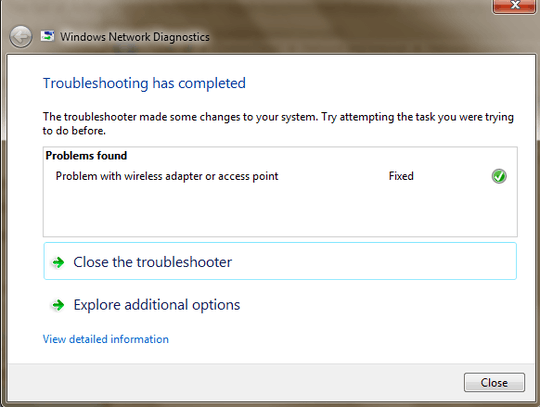
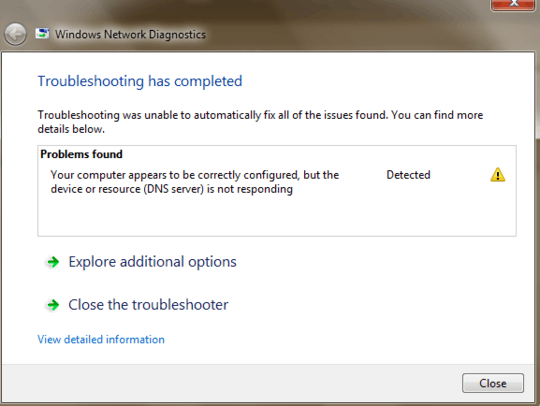
When it does connect, it runs really slow. However my other devices (smartphones) are okay, the problem only occurrs on my laptop, and my brother's laptop (which, oddly, wasn't touched by my cousin). This has never happened before...
I asked my cousin what he did, but he claimed that he doesn't know and "it just works" for him.
I know this lacks fruitful information, but I really don't have any clue to networking at all. May I ask for help? My router is linksys WRH54G...
So one day it returned to normal and I forgot I asked this question... today the same problem happened. Tried resetting it to factory setting but it doesn't work. Could I ask for help? – deathlock – 2014-09-30T11:39:24.993
have you tried unplugging both the router and the modem for 10 seconds and then plugging them back in? kind of sounds like the IT Crowd, have you tried turning it off and on again? – Malachi – 2014-05-03T03:03:11.657
yes, I've tried unplugging, but the problem still persists. :/ – deathlock – 2014-05-03T03:04:23.817
have you tried connecting directly to your modem? – Malachi – 2014-05-03T03:06:58.920
with cable? yes, tried that too, still doesn't help – deathlock – 2014-05-03T03:18:58.100
have you tried resetting the WiFi Router and the Modem to the factory defaults? – Malachi – 2014-05-04T19:58:29.300
@Malachi hmm, haven't tried that one. is it risky? I'm worried if something might mess this up more... – deathlock – 2014-05-05T09:38:52.547
if all you did was plug things in and jump on the internet, than there isn't much risk. the only thing that you will have to do is set up the passwords and whatever settings you need. if this doesn't work please tell us what settings you set on either device – Malachi – 2014-05-05T12:29:42.577