That wont work by default, as each router broadcasts that it is an access point. When doing so the router also broadcasts it's MAC Address. Since the two MAC addresses differ the password and username, although identical, are attached to the routers MAC Address. It will work, if you were to clone the MAC Address in building A into Building B, only if the routers in A and B are on the same Network.
In Ramounds Case, Router A, and Router B share the same default settings, therefore he said yes, because A and B were on the same network, just not at the same time, and he had no intermediate server in between.
This is commonly called a Gateway Server because it serves as the Gateway between the two buildings, ie it lets traffic in and out from building A and lets traffic in from Building B. There is also a Gateway Server in Building B that does the same for Building B.
As techie explained via my use of gateway server, each building gets its own subnet, and the subnets(whole groups of PC's) for each building are connected together via the VPN
Example: I setup a network at Young's hotel, and call the Network Building A. Ramound stays at my hotel but works at his own across the street. He goes to his hotel the next day and sets up Building A identical SSID's etc.
I can guarantee, that each hotel visitor will see 2 networks, each named Building A, because in a corporate environment, there is another layer of security, namely the servers. The corporate network at my hotel is not the same corporate network as Ramhound's because the servers are different The domain names are different etc.
Re: Update. No the distance between the buildings and the fact that there is no network server connecting either network together prohibits you from virtually connecting the buildings together. The only thing you have achieved is seamless access to the internet in each building but the information shared by the company at both buildings will always be in a "disconnected state" until you add some type of network server. How is the 3rd party service you use going to see all the information you want shared. See the following photo:
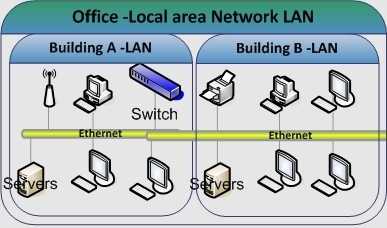
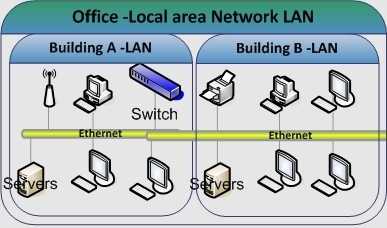
2Indeed. I recently replaced a router that is entirely different and didn't have to configure my devices because I used the same SSIDs. I am not sure how you see it as a security flaw. – Ramhound – 2014-05-02T14:35:10.827
I thought it might be a security flaw, since a malicious network owner could set up his own network outside a hotel, using the same SSID and password as the hotel. Then guests of the hotel would be connecting to his malicious network rather than the trusted hotel-owned one when they go outside. – Mike Monteith – 2014-05-02T14:38:37.523
@Ramhound Did you have to clone the MAC Address. See Below... – eyoung100 – 2014-05-02T14:45:09.143
@ECarterYoung - I did not. The MAC addresses are entirely different. The router I had is not even plugged in. – Ramhound – 2014-05-02T14:58:23.513
@MikeMonteith - In that situation where BOTH access points are broadcasting their SSID which are exactly same you are indeed correct that would present a problem. What you describe isn't actually that though. – Ramhound – 2014-05-02T15:00:15.753
@Ramhound I edited my answer see below – eyoung100 – 2014-05-02T15:02:22.203
@@ECarterYoung - The router is connected to a modem. In a situation as described in the question each router would be connected to a network device would it not? I stand by my statement. – Ramhound – 2014-05-02T15:09:04.340
Yes in the OP's case, he is trying to connect two buildings together without the proper user topology. Your statement is correct that each device in the subnet is connected to some sort of switch and the switch is connected to the router – eyoung100 – 2014-05-02T16:06:32.650