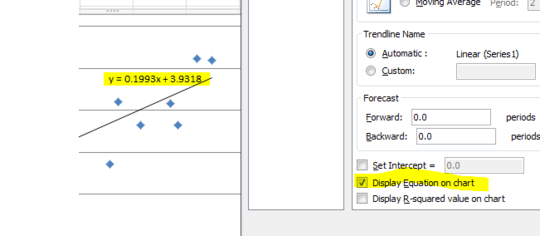1
Is there any plot digitizer usable in Excel? I have discrete points (values X and Y) and I have to create graph from these - Excel can create the "mean curve" (I am sorry, I am not a native speaker so I might not use the right terms). My problem is: I need to find Y valus for any X from this graph (it shoud work automatically while changing the X input, because the Y value is used for subsequent calculations). As I have no equation of the graph, it is impossible to just evaluate the values from the equation. So is there any way that would enable to just choose X and output in another field would be the appropriate Y value? Or do you know another software that could be used for creating such graph as in Excel and would have such function? Sorry for my english and thanks in advance!