1
When I do ping google.com on the host (Win7) I get 74.125.227.164 and am able to ping without issue.
When I do ping 74.125.227.164 on Ubuntu (my VirtualBox guest OS) I get a connect: Network is unreachable message.
Here's the output of ifconfig:
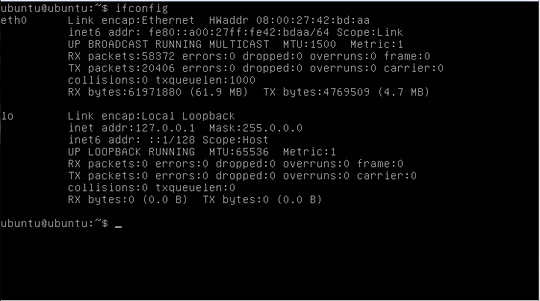
I've tried doing sudo ifconfig eth0 down and then sudo ifconfig eth0 up and they appear to run without issue. What's interesting is that ping 74.125.227.164 actually worked before I did the ifconfig stuff. Doing it in fact seems to have in fact made things worse - not better.
Doing cat /etc/resolv.conf gives me the following:
nameserver 10.128.128.128
Here's a copy of my virtualbox settings:
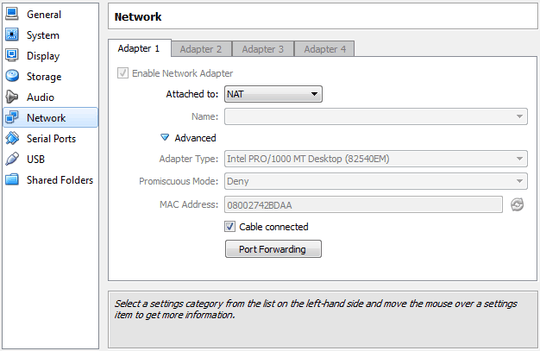
Any ideas?
1Try sudo dhclient eth0, and see whether you can connect. – MariusMatutiae – 2014-04-28T16:33:51.673