1
1
I want to write a formula that will do the following:
Search for a POS in column C in rows where ID=ID. If a POS is found, output "yes" in the haspos? column, otherwise output "no".
Here is what the data looks like:
A B C
row -----------------------------
1 | ID | hasPOS? | Result
-----------------------------
2 1 yes NEG
3 1 yes NEG
4 1 yes POS
5 2 yes NEG
6 2 yes POS
7 2 yes BLANK
8 2 yes BLANK
9 3 no NEG
10 3 no NEG
So for example, for ID = 1, the formula would search C2, C3 and C4 for a POS. If found it will output "yes" in B2, B3 and B4. Can this be done without resorting to VBA?
Any insight is appreciated. Thanks.
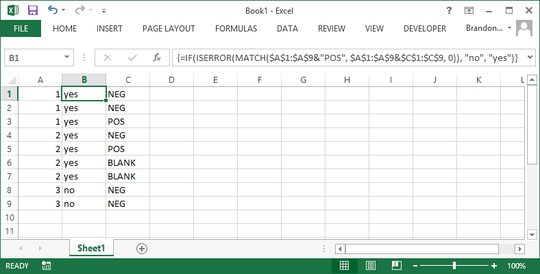
My original answer involved a helper formula in column D, but this method doesn't require one. If you are not comfortable with array formulas, feel free to view the revision history of this post and use my previous method. – bdr9 – 2014-04-23T21:29:20.810
Thank you for your help. I just tried the formula but it does not work for ID = 3. It still returns "yes" even though this ID only has NEG. I used the exact data set in your screenshot above, and I entered the formula as an array formula. Is it because I'm using excel 2003? EDIT: Nevermind, I got it to work: It's because I wasn't selecting the entire array of B1:B9, sorry! (and thanks again.) – user2521252 – 2014-04-24T16:30:53.180
@user2521252 No problem! I'm glad you were able to get it to work. – bdr9 – 2014-04-24T16:42:29.980