2
I'm trying to find out which precise changes are introduced by setting an application icon property. This question points to descriptions of how to use that functionality in a program under development, therefore is not a duplicate.
Consider the Application Compatibility Mode settings for a typical Windows program:
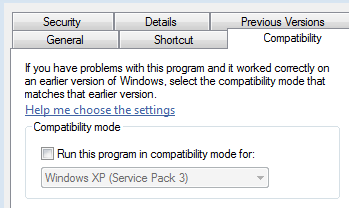
The question is: What exactly will happen to the environment supplied by Windows to the program when the only change is to configure the properties for compatibility with WinXP SP3, as follows:
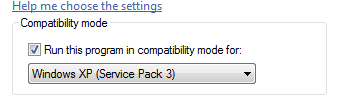
The background:
An application that was last updated during Windows XP's heyday is now giving us some problems. Specifically, it's tuned to use a .NET library to write some files to a subdirectory in the %ALLUSERSPROFILE% area (on Windows 7, that's typically C:\ProgramData) which are vital to the application's licensing. The files themselves are plain text files.
These text files are created and written using a much newer and separate .NET program which functions properly, writing the files in the correct place. But then running the older program doesn't read the files correctly; we haven't been able to determine exactly what's going on.
Many users are finding that setting compatibility mode makes it possible for the system to run correctly. I need to understand that much better.
This is a narrower question. I need to know exactly what changes are taking place to the environment for that specific selection, because it appears to be interfering with file activity. – Rob Perkins – 2014-04-17T21:23:42.467
...yeah; now that I've read through the "possible duplicate" I'm certain it's not an answer to my question, however poorly I've worded the title. I'm looking for a description of what happens in those shims for the XP SP3 compatibility mode. The answer there points to high level descriptions of the shims, as though someone were going to author one. – Rob Perkins – 2014-04-17T21:30:08.907
Ms explained this a bit in those 2 videos: http://channel9.msdn.com/Shows/The-Defrag-Show/20140219Defrag, http://channel9.msdn.com/Shows/The-Defrag-Show/20140226Defrag
– magicandre1981 – 2014-04-18T07:20:19.333Those are developer oriented presentations. I'm looking for stuff I can explain to a 60-year-old Windows super-user who wants to know what happens when you tick the checkbox. – Rob Perkins – 2014-04-18T18:30:24.210
it adds shims to return different values to programs (like a faked version check) to let Programs think they run in XP instead of Win7 – magicandre1981 – 2014-04-19T08:31:51.213