1
1
The architecture is:
[ Router 1 ] [ Router 2 ] [ Router 3 ]
[ aDSL Router ]---UtpCable---[wireless router]---UtpCable---[wireless router]
[192.168.1.254] [ 192.168.1.1 ] [ 192.168.1.2 ]
Router 1 is the only one to act as a modem as well as a router.
Routers 1 and Router 2 connect without a problem and each broadcast their own wifi signal and clients can connect to them without a problem.
Router 2, which is wired to Router 1, runs on a bridged mode and DHCP relay.
This is the configuration for Router 2:
Everything up to that point works fine. Wireless (and wired) clients can connect to both Router 1 and Router 2 without a problem.
Now I'm trying to extend this network by wiring Router 3 to one of Router 2's switch ports and create another bridge with the same configuration as Router 2.
When I connect a client to Router 3's wifi I get an IP of 169.254.* and when I change my wireless adapter's settings I get an IP of 192.168.1.* but I cannot ping Router 2 (192.168.1.1) or Router 1 (192.168.1.254) and obviously I don't have an internet connection.
What am I missing here?
Solution: The UTP cable that connected Router 2 to Router 3 was very long, replacing it with a shorter one resolved all issues.
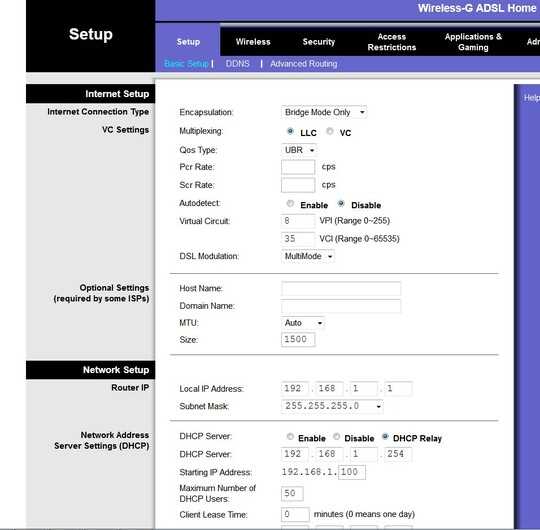
sounds like Router3 is acting like a router, not a bridge. are routers 2 and 3 of the same make/model? also, does router1 start its dhcp pool at 100 as specified in your relay config? – Frank Thomas – 2014-04-08T13:33:35.620
@FrankThomas thanks for your answer. Routers 2 and 3 are exactly the same model (but slightly different firmware, like a version away). Regarding the DHCP, according to my understanding Router 2 justs relays Router 1's DHCP rules so the
starting IP = 100would only matter if Router 2 was acting as an active DHCP server, for example the client I'm using right now is wirelessly connected to Router 2 and has an automatic IP of: 192.168.1.7 – Doug Peters – 2014-04-08T13:45:57.053I agree, but the UI is ambigious on that point, so without testing, there is the possibility that it is filtering addresses > 100 from being relayed. just a thought. have you confirmed a valid WAN address on R3? – Frank Thomas – 2014-04-08T13:54:44.563
@FrankThomas it was the UTP cable that connected R1 to R2. I appreciate your efforts. – Doug Peters – 2014-04-08T15:39:33.957