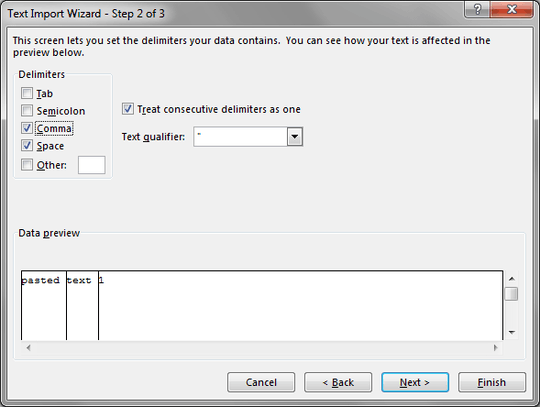30
3
I have comma delimited values that look like :
17 ab 2880662,2880663
15 ab 2877244,2877247
21 ab 2874201
21 ab 2873876
When I copy this to Excel it should split the comma-delimited values into two cells, like this:
17 ab 2880662 2880663
15 ab 2877244 2877247
21 ab 2874201 (empty)
21 ab 2873876 (empty)
When I use copy as a text it doesn't work, so I need a genius idea please :)