3
2
I want to be able to watch Netflix outside US via Chromecast, and for this, I will need to setup some static route rules.
For this purpose I bought a second router, my Internet-modem-router connection looks like below.
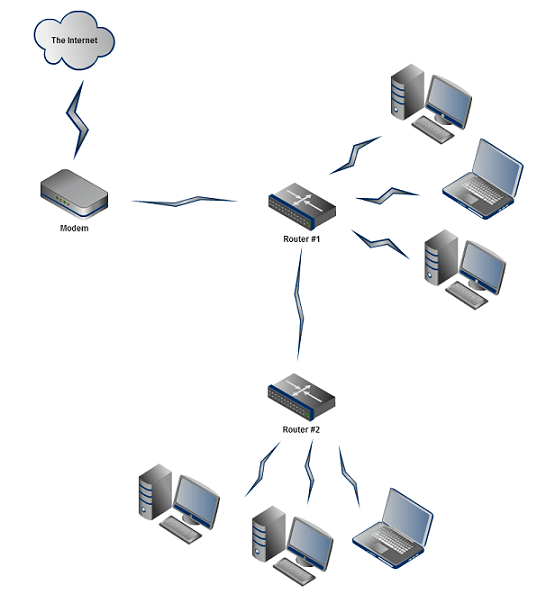
The twist is that for router 1, I don't intend for any computers to connect to it, I only want the router 1 to connect to the modem by providing username/password via PPPoE.
Instead, I want all of my devices to be connected to router 2, because at router 2 I will configure all the static routing rules, the DNS server and everything.
I read that I would need to disable the second router DHCP in order for this to work. Besides that, is there any other setting that I should do to router 1 and router 2 so that the Internet connection can work in my house?
PS: I know it is vastly simpler to do away with router 2, and configure router 1 with all the static route rules, but let's assume that I don't want to do this, because
- For some weird reasons I need to use router 1
- And Router 1 doesn't support static route rules, so I would need a second router for the rules.
Is the second router connected wirelessly or with an Ethernet cable – CheeseConQueso – 2014-03-31T23:35:59.550
Connect with Ethernet cable – Graviton – 2014-04-01T01:43:15.400
Set the ip of the second router, turn dhcp off, make it's gateway the ip of router one and connect the Ethernet cable between one of the four ports don't use the internet port – CheeseConQueso – 2014-04-01T01:45:14.293
This will enable you to connect to router two but have router one assign the ip addresses – CheeseConQueso – 2014-04-01T01:46:17.333
If you need more detailed instructions lmk I'll post an answer with specifics cause my setuo is exactly the same – CheeseConQueso – 2014-04-01T01:47:28.390
@CheeseConQueso, please do post an answer with more specific info – Graviton – 2014-04-01T02:02:28.273