1
0
I have one Excel sheet with columns "project name", "project date", and "effort estimation".
On a second sheet I want to summarize those projects according to the months of the year.
So I have created a list of month names. Now I want the sum of the efforts for each month based on the information from the first sheet.
How can I accomplish this?
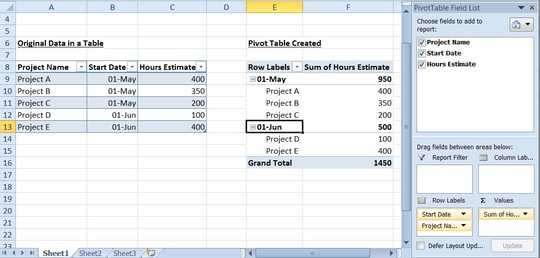 .
.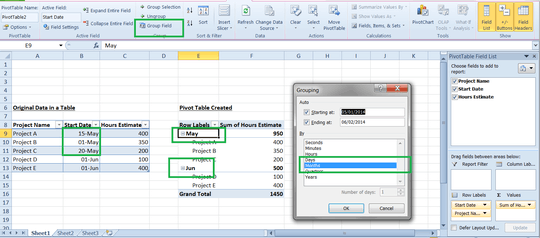
1To improve your answer, please add some supporting resource or add some steps how to implement a pivot table. – CharlieRB – 2014-03-25T19:30:40.713
@CharlieRB got to me before I had the opportunity to upload the image. – Eric G – 2014-03-25T19:34:21.860