1
I've ran into a problem with Excel, I have the below table
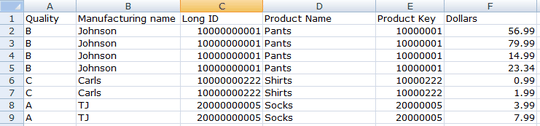
Basically, I'm trying to figure out how to make all rows that have the same product key combine, except calculating the dollar amount for each matching row for that new row. For example, rows 8 and 9 would match on row E, and then add 3.99 and 7.99. The result would be only one row with all the same information except for Dollars which would be 11.98.
Can anyone help me figure out how to go about doing this?
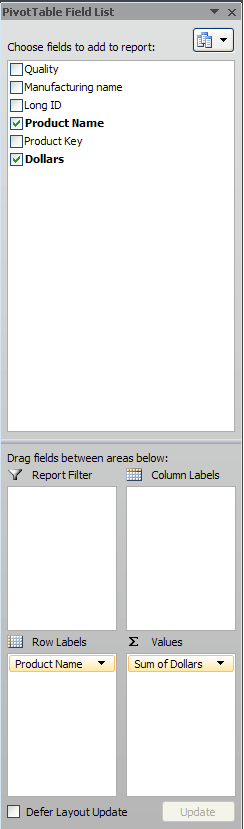
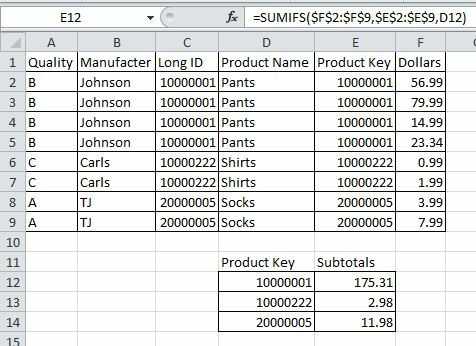
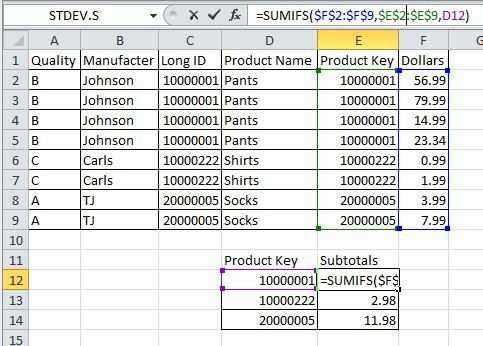
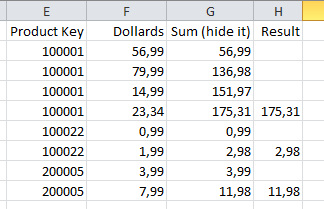
2Did you try using Pivot tables? – Dave – 2014-03-25T14:45:51.503
1A problem directly addressed by Pivot Table, as @DaveRook mentioned – Raystafarian – 2014-03-25T15:02:12.180